WhatsConfigured Policy Library
The WhatsConfigured Policy Library displays all policies currently configured for use with WhatsConfigured archive configuration files.
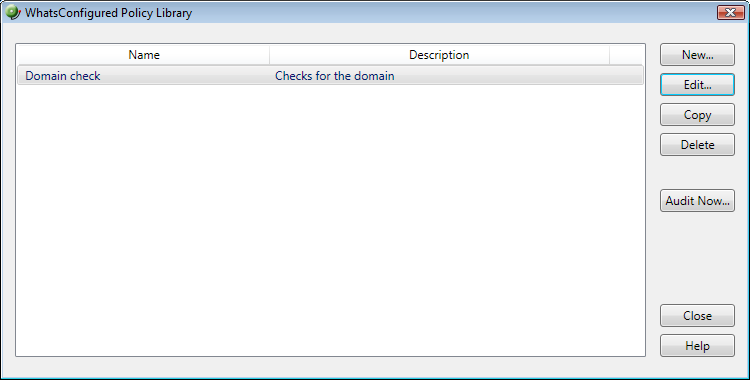
Use the WhatsConfigured Policy Library to configure new or existing policies.
- Click New to configure a new policy.
- Select a policy, then click Edit to modify its configuration.
- Select a policy, then click Copy to make a duplicate of the selected policy.
- Select a policy, then click Delete to remote it from the library.
- Select a policy then click Audit Now to audit (test) a policy.
 How to get here
How to get here