Configuring device role settings
When a device is added to WhatsUp Gold, its initial configuration is specified by its device role.
To configure device role settings:
- From the Discovery console, selected Advanced > Device role settings. The Device Role Settings dialog appears.
- Select the device role you want to modify, then click Configure.
- OR -
Click Add to create a new device.
Note: You cannot modify the role identification criteria of a default role. You can, however, duplicate a default role and modify the new role's criteria, then disable the default role.
- Configure the device properties. The following table lists the device properties that can be configured to be automatically added to discovered devices that match a device role.
To configure this property
Use this tab
Notes
The device's icon and informational overlay text, as seen on the device map
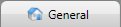
Supports discovery percent variables.
Performance monitors applied to the device
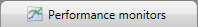
Active monitors applied to the device, including which active monitors are critical
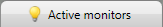
To make an active monitor critical, select the checkbox in the Critical column of that monitor. For more information, see About critical active monitors.
Passive monitors associated with the device
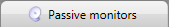
We do not recommend enabling the Any options. The Any options cause WhatsUp Gold to save a large volume of data and can lead to performance problems caused by a large database.
Action policy applied to the device
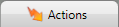
Context menu items available when right-clicking on the device in the console
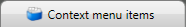
Supports discovery percent variables. For more information, see the Context menu items Help.
Web links available for the device in the web interface

Supports discovery percent variables. For more information, see the Web links Help.
The initial content of the device's Notes field
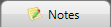
Supports discovery percent variables. For more information, see the Notes Help.
Attributes added to the device
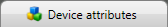
Supports discovery percent variables. For more information, see the Device attributes Help.