Removing credentials from a device
To remove a device's SNMP, SSH, or Telnet credentials:
- On the WhatsUp Gold console, select Configure > WhatsConfigured Task Library. The WhatsConfigured Task Library appears.
- Do one of the following:
- Click New to configure a new task. The Select Task type dialog appears.
- Select Password Task, then click OK. The New WhatsConfigured Task dialog appears.
- or -
- Select an existing task, then click Edit. The Edit WhatsConfigured Task dialog appears.
- Enter or select the appropriate information in the dialog fields.
- Enter a Name for the task. This name is listed in the WhatsConfigured Task Library.
- Enter a brief Description for the task. This description is listed in the WhatsConfigured Task Library to help you differentiate it from other tasks.
- Under What you would like to do using the Password Task, select Remove Credential.
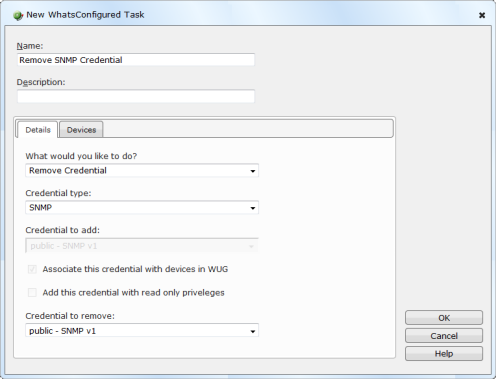
- Select the Credential Type that you want to remove, either SNMP, SSH, or Telnet.
- Select the specific Credential to remove. This list is populated with credentials currently assigned to the device.
- Under Devices to update, click Add to select the device or device group from which you want to remove credentials.
- Click OK to save changes.