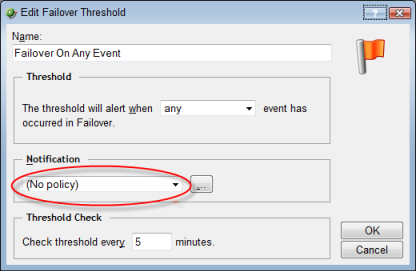About the Alert Center Failover Threshold report
The Alert Center includes a default Failover Threshold that notifies you of any Failover Service events that occurr. A workspace report for the threshold is displayed on the Alert Center Home page.
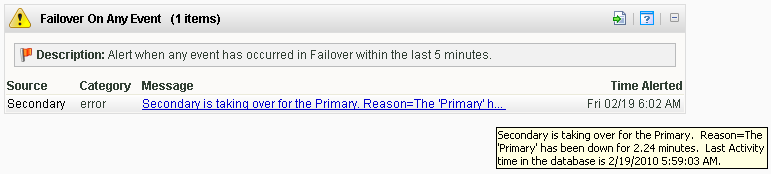
The report includes the following Failover event data:
- Source. The machine on which the failover event took place.
Tip: Click a source to view the Alert Center Item Details for that device.
- Category. The category of activity and message; either information or error.
- Message. The message generated as a result of the failover event.
Tip: Hover over a message with your mouse to view the message in its entirety.
Tip: Click an entry in the Message column to view the General Error Log.
- Time Alerted. The time the Alert Center discovered the failover event.
Note: While WhatsUp Gold Failover includes a default Alert Center threshold, it does not include a default notification policy. If you would like to receive notifications for this threshold, you will need to configure and/or associate a notification policy with the threshold from the New/Edit Failover Threshold dialog.