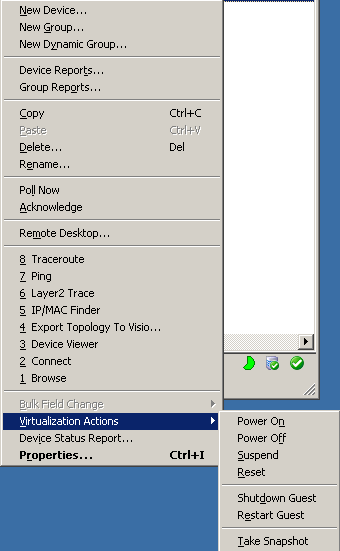Actions on virtual machines
You can create actions to be applied to virtual machines from the New VMware Action dialog (Configure > Action Library > New > VMware). You can power on, power off, suspend, reset, shutdown a guest, restart a guest, or take a snapshot of the virtual machine.
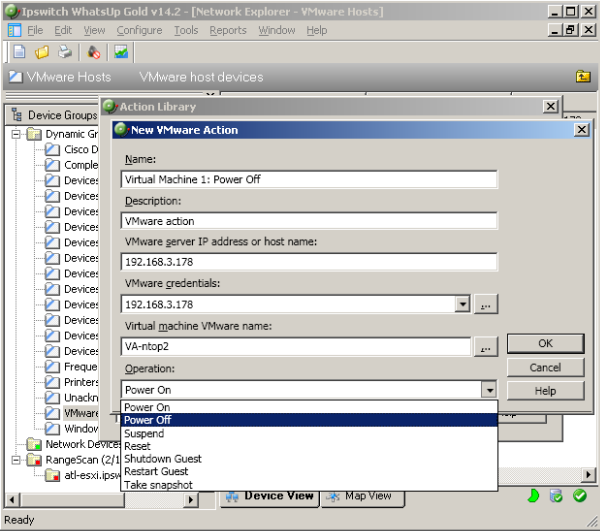
You can immediately run an action on a virtual machine from the Device or Map View by right-clicking on the virtual machine, then selecting the action you want to perform from the Virtualization Actions menu item.