Using Arrange commands
The console's Arrange Menu allows you to organize map devices and objects in a number of ways using its various commands.
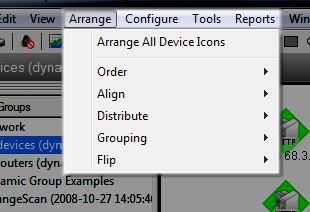
The Arrange Menu commands include:
- Order. You can arrange which annotations are moved to the foreground or background.
- Align. You can arrange icons or annotations so they share a common edge or centerline.
- Distribute. You can arrange icons or annotations so they are spaced evenly along a line. You can arrange icons in a radial format, in rows, or by links.
- Grouping. You can group selected annotations so that they can be arranged or moved as a unit.
- Flip. You can transpose the location of two selected annotations.
For example, you can automatically arrange device icons:
- In the toolbar, click the Select (arrow) tool, then click in the Map view and drag the cursor to draw a box around the icons you want to select.
- Then select Arrange > Arrange All Device Icons. This feature arranges all device icons on the current map in equally spaced rows starting in the top left corner.