Dependencies overview
By default, WhatsUp Gold polls all devices and active monitors in your device list, unless you manually turn off polling for the system as a whole, or at the device and monitor level. The dependency feature gives you the ability to avoid turning off polling to devices, and instead makes polling dependent on the status of another device's active monitor(s).
Setting dependencies on one device's active monitors will place another device up or down depending on the type of dependency you configure.
There are two types of dependencies:
- Up Dependency can be thought of as something is "behind" something else. The dependant device will only be polled if the device "in front" of it is up.
- Down Dependency can be thought of as something is "in front of" something else. The dependant devices in front will not be polled unless the device further down the line is down.
Note: A down dependency on a device can lead to an "assumed up" state, where a monitor on the dependent device indicates that it is up, regardless of its actual state. This condition occurs when the dependent device is in an inactive state, and is able to respond to an echo request from a ping of the device. Because of the down dependency, the dependent device is not being polled and is "assumed up", yet the actual state of the monitored service or process is unknown, and may have even failed. An example of the dependent system would be a passive, or standby server, in support of a high-availability (HA) database cluster that has a down dependency on the active server. If the database management system (DBMS) on the standby server fails to start on a reboot, WhatsUp Gold will not show this failure until the active server fails and the standby server is polled.
Example
If you make devices behind a router, up dependant on the router's ping active monitor, those devices will not be polled unless the dependent router's ping attempts are successful. If the router's ping active monitor fails, the devices behind the router are placed in the unknown state. Without the dependency, the devices behind the router would fire off actions when they became unavailable due to the router's failed ping attempts. With the dependency, only actions on the router will fire.
Reading dependencies
There are several ways to "read" dependencies to ensure they are applied as you want them to be.
- Review the description of the dependency in the Device Properties dialog.
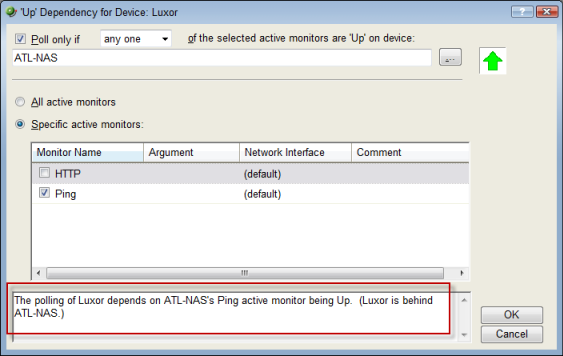
- Read the dependency arrows in the Map View.
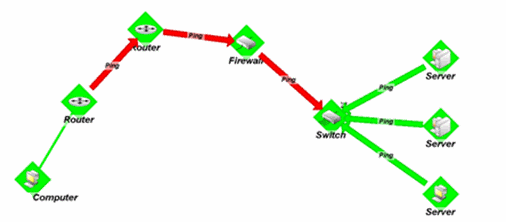
The map above displays several Up and Down dependencies. The green arrows indicate an Up dependency, and the red arrows indicate a Down dependency.
Using the "behind" and "in front" terminology you can follow the graphical arrow in the map above to read a dependency. For example, the server dependencies are read as, "only poll the servers if the switch is up." The servers are behind the switch, and will only be polled if the switch is also responding to polls. If the switch goes down, the server is assumed unavailable and is no longer be polled. Since the server is unavailable, the server's state then changes to Unknown.
For another example, the router dependency on the firewall is read as, "only poll the firewall if the switch is down." If a break in communication takes place between the router and the firewall, the switch changes to the Down state because it is Down dependent on the firewall. If the switch goes down, the state of the servers changes to Unknown, because they are Up dependent on the switch. Then, since the switch is down, the firewall is polled and changes to the Down state. After the firewall is considered down, the router is polled.
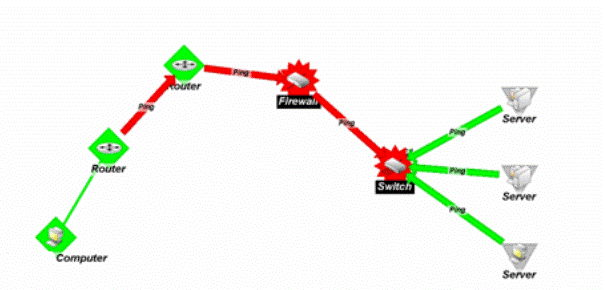
Down dependencies are useful in showing the break position in a chain of machines. If the chain is not broken at any point, the machines in the chain are not polled and are assumed up.