Understanding Flow Monitor workspace reports
Workspace reports are the individual small reports displayed in several of the Flow Monitor reports and their views. Flow Monitor report views are user-customizable; they let you organize various workspace reports by the type of information they display.
Flow Monitor workspace reports typically consist of a graph and a table of data related to the graph.
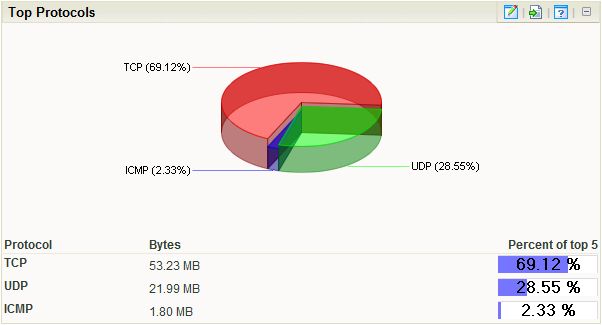
Workspace reports that display data from Flow Monitor can be used within Flow Monitor report views and WhatsUp Gold workspace views.
Note: While you can determine which workspace reports appear in workspace views in Flow Monitor and WhatsUp Gold, Flow Monitor report views are more structured than WhatsUp Gold workspace views. In WhatsUp Gold, you can position workspace reports anywhere within a view; in Flow Monitor, report positions cannot be modified. As a rule, sender workspace reports display on the left side of the report, while receiver workspace reports display on the right side. Further, a page with no sender or receiver reports displays workspace reports in one column.