Copying network traffic using a network tap
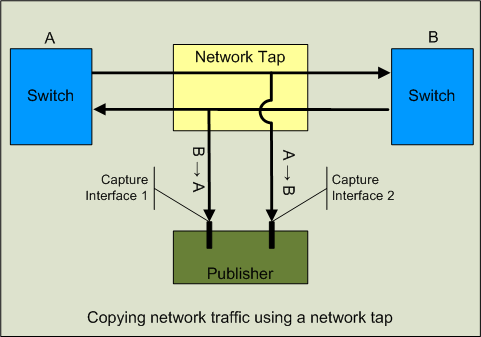
When you use a network tap to copy traffic to the Flow Publisher, you need to install a network tap in the segment that carries the traffic you want to capture. Next, connect the outputs from the tap directly to the capture interfaces on the Flow Publisher. The network tap will copy the full-duplex traffic and send traffic from each direction on a separate connection to two seperate capture interfaces on the Flow Publisher.
The diagram above provides a representation of how a network tap installed in a network segment connected to a switch delivers the copied network traffic to the Flow Publisher. Output A is a unidirectional signal containing all of the outbound traffic from the switch and Output B is a unidirectional signal containing all of the inbound traffic to the switch. Each of these outputs is connected directly to a separate capture interface on the Flow Publisher.