Configuring the capture device when receiving unidirectional traffic
When each direction of a full-duplex traffic source is delivered to a separate capture device, with traffic in one direction being copied to one capture device and traffic in the other direction being copied to a separate capture device, you must configure interface identifiers for the two capture devices. This will ensure that the traffic received on one capture device is seen as being opposite in direction when compared to the traffic received on the other capture device.
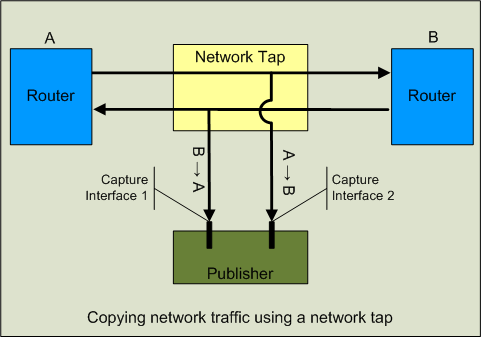
To configure each capture device correctly, you must identify an inbound and outbound interface. An interface identifier can be the pseudo-interface, the SNMP index, or an identifier you create and assign to the interface. The default setting is for the pseudo-interface value to be used as both In Interface and Out Interface.
When a pair of interfaces carry unidirectional traffic from the same traffic source, we recommend that the same interface identifiers be used to configure both capture devices. This ensures that the Flow Publisher can determine the direction of the traffic being received from each of the capture devices relative to the other. When configuring the pair of interfaces, the interface identifier for the In interface on one capture device should be the interface identifier for the Out interface on the second capture device and vice versa.
To configure the capture device when receiving unidirectional traffic:
- On the Flow Publishers list, click on the Flow Publisher for which you want to configure the capture device.
- Select the Capture Device tab. The capture device list appears.
- Select the interface you wish to configure and click Configure. The Configure Capture Device dialog appears.
- Assign an interface identifier to the In interface using one of the following methods.
- If you want to use the Pseudo interface value, ensure that the value in the Pseudo interface field is present in the In interface field.
- If you want to use the SNMP index of the capture device, click Use snmp index for the In interface field.
- If you want to assign a value, enter a unique value into the In interface field.
- Assign an interface identifier to the Out interface using one of the following methods.
- If you want to use the Pseudo interface value, ensure that the value in the Pseudo interface field is present in the Out interface field.
- If you want to use the SNMP index of the capture device, click Use snmp index for the Out interface field.
- If you want to assign a value, enter a unique value into the Out interface field.
- When you have defined the values for the interface identifiers, click OK. The Configure Capture Device dialog closes.
To configure the capture mode on the capture device:
- In the Capture Mode field, select the capture mode you want the capture device to operate from the Capture Mode pull-down menu.
Note: If you are collecting traffic from the local server, the capture mode for the local interface should be placed in Normal, so you will see only the traffic received by and sent from the local server.
Note: The default capture mode is promiscuous. This mode allows the capture of all packets entering the interface, regardless of whether the traffic is addressed to the interface.