About the Links View
The Links View is a spreadsheet-like view that displays all known topology links in the network discovery file. This view provides a concise list of all of your network connections.
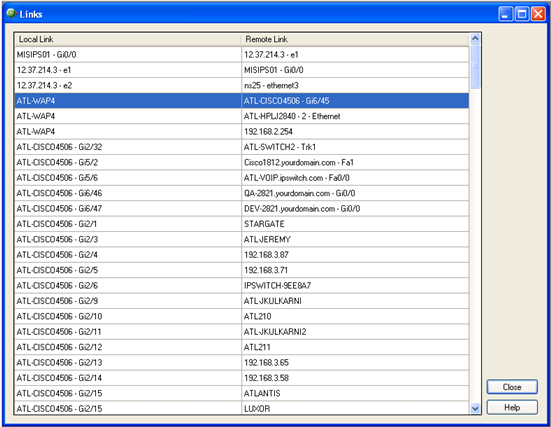
Data displayed in this view can be printed, print previewed, or saved to a text file, comma-separated-value (CSV) file for use in Microsoft Excel, or a .PDF. For more information, see About data grid views.
To view the Links view:
- From the main menu of the WhatsConnected console, select View > Links. The Links view appears.
Tip: You can also view links from the WhatsConnected console shortcut menu. Click
 (Links shortcut icon). The Links dialog appears.
(Links shortcut icon). The Links dialog appears. - View the following information about the links:
- Local Link. Shows the local side of a connection. This connection is the Display Name of the device, and if available, the interface information.
- Remote Link. Shows the remote side of a connection. The connection is the Display Name of the remote device, and any available interface information.
- Click Close to close the Links dialog.