About Device Details tab view
Associated with the Device Categories view, the Device Details tab provides a tabular view that displays detailed network device information. When a device is selected in the Device Categories view, the details of the device are shown in the Device Details tab view.
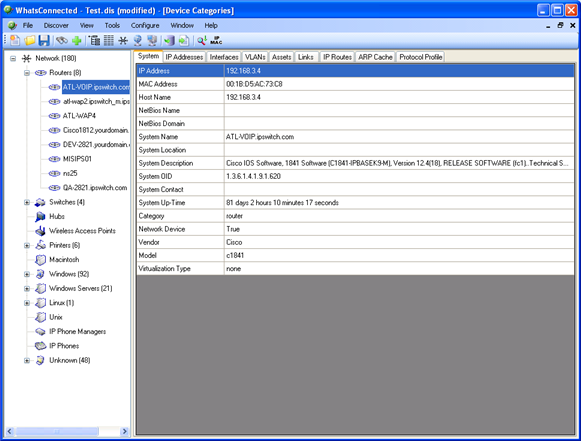
Tabs are only shown if a device has data that can be displayed. Possible tab views that may be associated with each device are:
- System. Provides IP Address/MAC Address, MIB II information, product vendor, and other system information.
- IP Addresses. Provides IP Address configuration information.
- Interfaces. Provides name entries (IF information) for each device interface and other interface information.
- Bridge Ports. Provides Bridge Port and VLAN name and index information.
- VLANs. Provides Virtual LAN configuration information.
- LAG Trunks. Provides Link Aggregation Group information.
- Assets. Provides inventory information about the device components.
- Links. Provides physical connectivity information from this device to other network devices.
- IP Routes. Provides IP route configuration data information.
- Spanning Tree (STP). Provides spanning tree configuration and status information.
- ARP Cache. Provides Address Resolution Protocol (ARP) table information.
- Forwarding. Provides Layer 2 forwarding information.
- Protocol Profile. Provides information about successful protocol matches for this device.
- HSRP. Provides information about the Hot Standby Router Protocol (HSRP) on the device. The information relates to the standby nature of routers.
- IP Phone. Provides information about the selected (individual) IP phone.
- IP Phone Manager. Provides information about the IP phones that are registered or are communicating with a call manager.
- IP Routes. Provides information about the IP routes configured for this device.
- VRRP. Provides information about the Virtual Router Redundancy Protocol (VRRP) on the device. The information relates to the standby nature of routers.
- STP. Provides information about Spanning Tree Protocol entries discovered on this device.
- Software. Provides information about installed software discovered on this device.
Each of the Device Details tabs is built with the data grid views that were described previously. For more information about the data grid views, see About data grid views. These views allow you to browse, sort, and export (print) the data that is shown for each device.