Browse, Configure, and Enable Potential Netflow Sources
You can use the Potential Netflow Sources dialog (Settings > Network Traffic Analysis > NTA Device Configuration) for the following:
- View results of flow export sources configured and already advertising on your network.
- Identify devices that can be used for NetFlow export.
- Status for flow monitor sources already exporting.
- Configure flow monitor sources directly from WhatsUp Gold (click the Configure button) for those sources that support remote configuration MIBs.
Note: When WhatsUp Gold has the necessary read/write credentials to access target source devices using SNMP, you can use the Configure button to check if MIB objects needed to perform remote configuration for NetFlow are present in the device's MIB registry.
Potential Netflow Sources View
The Potential Netflow Sources dialog displays flow source devices found by WhatsUp Gold. This dialog also enables flow observation point configuration using the Cisco NetFlow Device Configuration dialog.
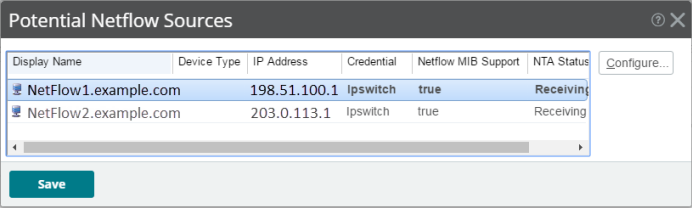
The Potential Netflow Sources view has the following fields:
- Display Name. The name of the device as provided by the WhatsUp Gold discovery engine.
- Device Type. The type of the device. Only Cisco devices can be remotely configured using the Cisco NetFlow Device Configuration dialog.
- IP Address. The IP address of the device.
- Credentials. The name of the credential that will be used when authenticating with the device.
- Netflow MIB. Displays a true if the device has the MIB object with the OID matching the NetFlow MIB. Device can be configured by Network Traffic Analysis if the correct credentials are available.
- Flow Monitor Status. Displays the status of the device with respect to Network Traffic Analysis.
- Receiving - This device is currently sending flows to the flow collector.
- Never Received - This device has never sent flows to the flow collector.
- Disabled - This device exists as a source in Network Traffic Analysis, but is disabled.