
Release Notes for Ipswitch WhatsUp Gold
In this File
Release Notes for Ipswitch WhatsUp Gold 2018 Service Pack 3
Release information
Product Name |
WhatsUp Gold 2018 Service Pack 3 |
|
Version |
18.3 |
|
Release date |
v2018 (18.3.1) - December 11th, 2018 v2018 (18.3) - October 25th, 2018 |
|
WhatsUp Gold 2018 Service Pack 3
The following released with WhatsUp Gold Service Pack 3.
WhatsUp Gold Features
- Added an Application Monitoring overlay to the My Network Map view.

- Added Application Monitoring indicators to map icons.
![]()
![]()
![]()
![]()
![]()
- Added Application Monitoring tab to Device Properties view.
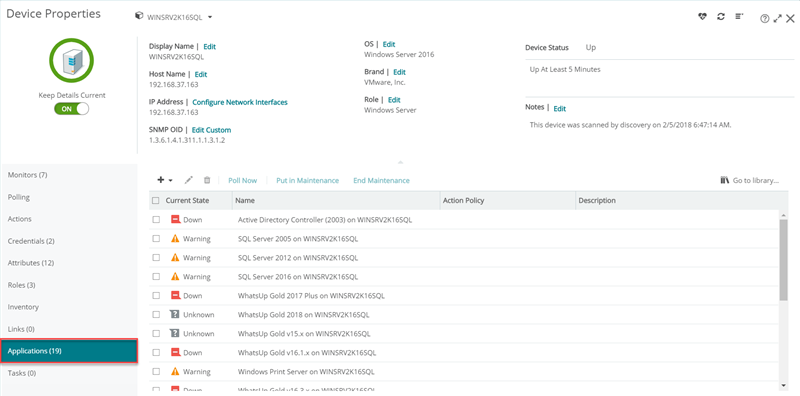
- Implemented the ability to upload an .mp3 or .wav file for use as a web alarm audio cue.
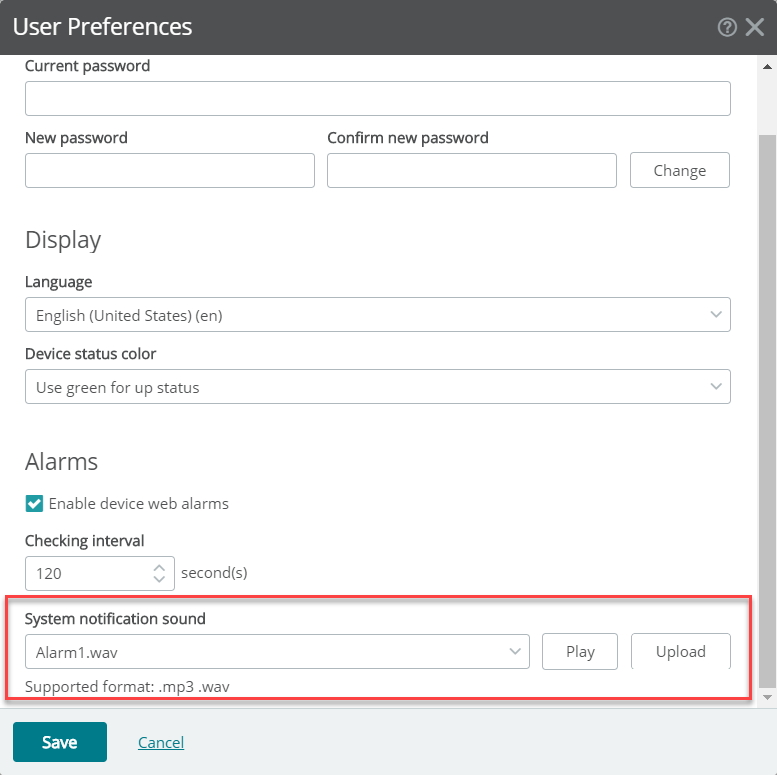
- Revised the %Device.State percent variable to report as "Down" when the device is completely down rather than "Up with at least one down active monitor" which is how the percent variable resolved in previous versions.
- Added Network Traffic Analysis and Application Monitoring data to the device information card.
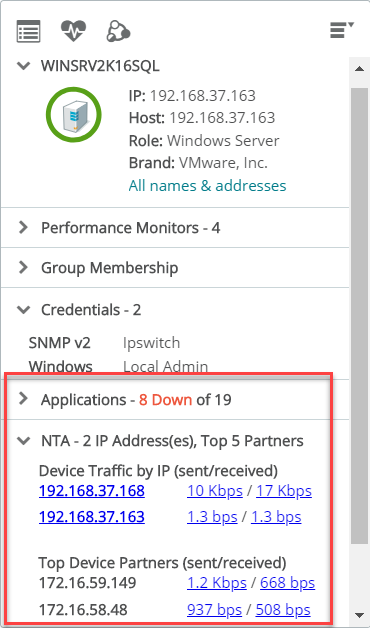
- Added a new Device SNMP details report
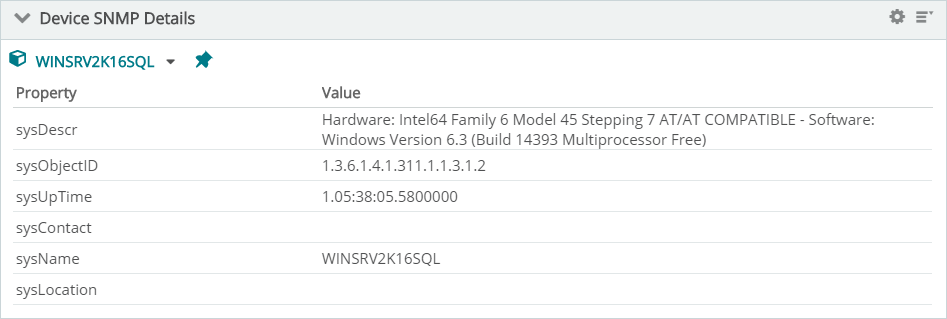
- Enhanced Scan History details and functionality by including line items for refresh, rescan, and new device.
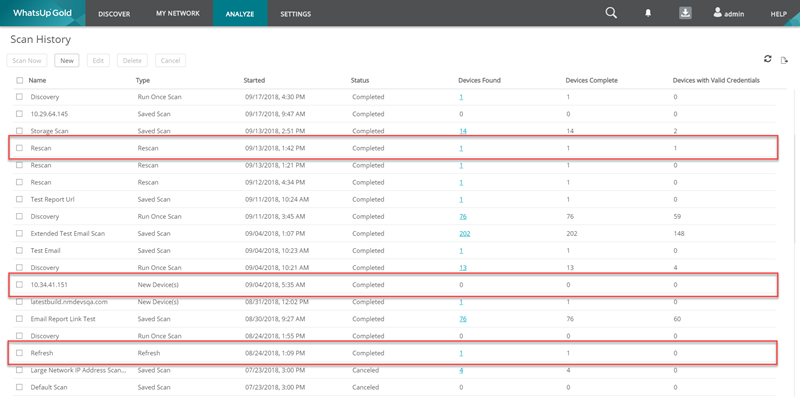
- Updated Device Group Mini Status report.
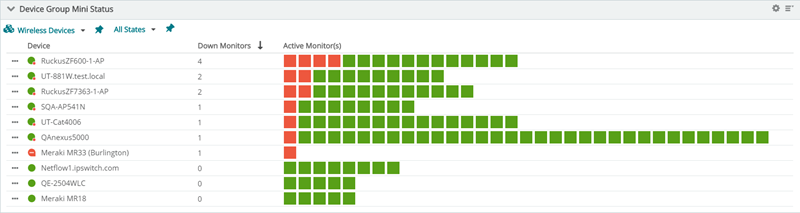
- Customers can now set up filters to match on a specific interface, operational state, or property and use these to pre-designate Active Monitor lists used at the device and interface level during network discovery.
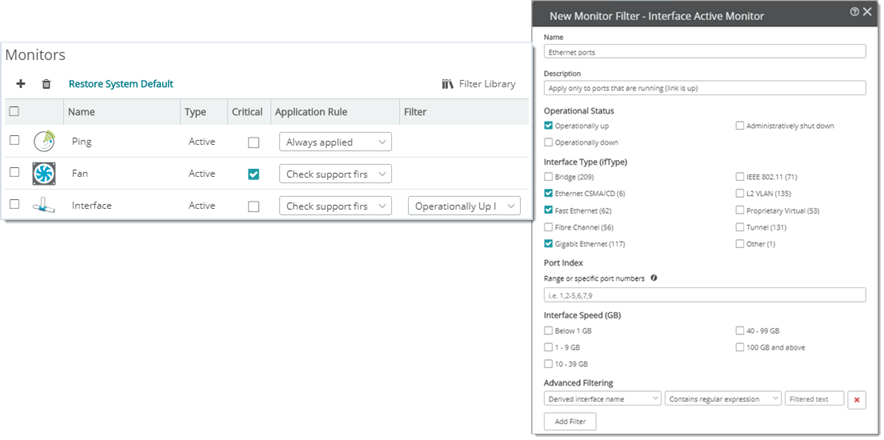
- Customers can now get a link to the scan results with the email sent after a discovery scan completes. This provides an easy and convenient way to find out what was updated or discovered.
- Implemented interface filtering in the Role Editor interface.
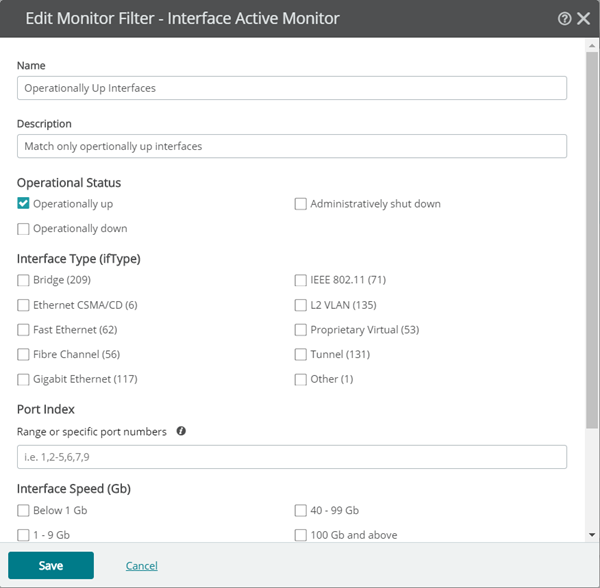
- Added an OpsGenie Alert Management Action.
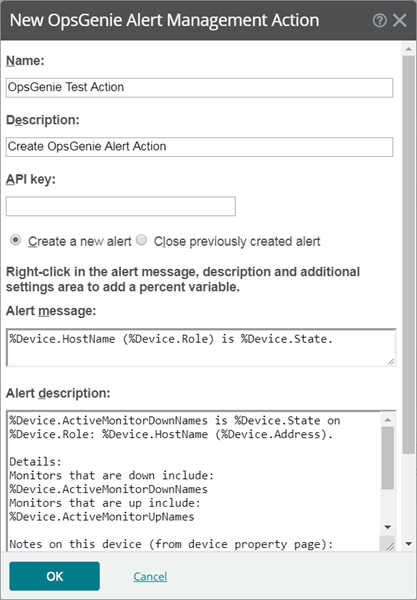
- Introduced device right-click menu to the WhatsUp Gold Admin Console application.
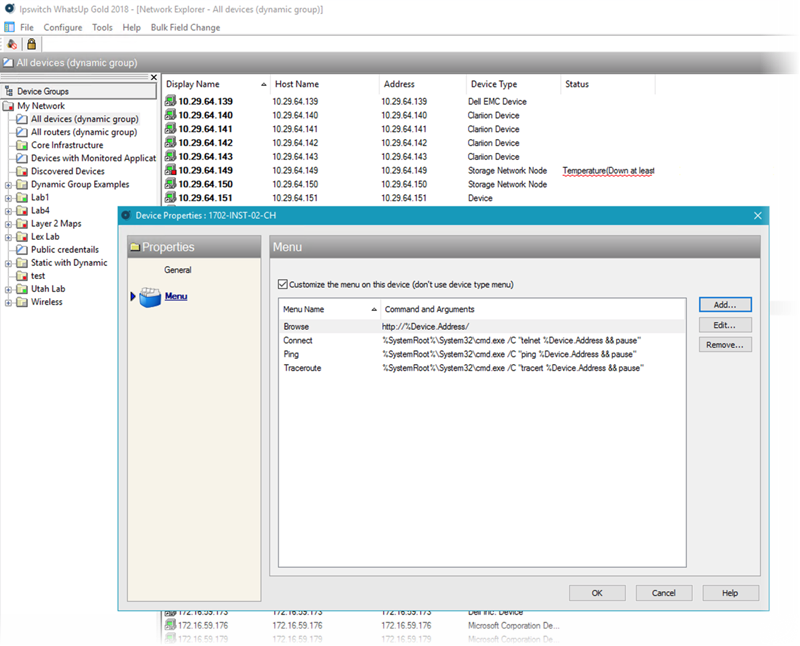
Known Issues
- N/A
Defects resolved in WhatsUp Gold Service Pack 3 (18.3)
Defect ID |
Category |
Issues |
WCF-868 |
Alert Center |
Problem/Limitation with Config Management Alert Center Thresholds for Config Management Script Actions. |
WCF-883 |
Configuration Management |
Remoteloginconsole is failing to authenticate with "packet too short" error. |
WUG-22595 |
Tools |
SNMP MIB Walker doesn't appear to use the CONTEXT of the used SNMPv3 credential. |
WUG-27358 |
Reports |
Device group mini status needs to reflect monitor status instead of device status. |
WUG-32965 |
Action Policies |
Assigning an action policy to multiple monitors in device properties fails in WUG 2018. |
WUG-33147 |
Languages |
Chinese Regional Systems fail to correctly discovery HyperV Environments. |
WUG-33318 |
Monitors |
Allow users to control interface active monitor assignments within Role Editor. |
WUG-33325 |
Credentials |
Can't get CPU utilization from ESXI host using SNMP. |
WUG-33612 |
User Interface |
Realtime performance monitor > interface utilization > traffic rate shows Shows 2 Gbps twice in graph. |
WUG-33632 |
Discovery |
On Discovery a device adds 8 Interface active monitors when there are only 4 in the iftable WatchGuard router firewall. |
WUG-33633 |
User Interface |
Modified Device should be dropped from UI in 2018. |
WUG-33642 |
Admin Console |
Change a device's Type or menu items in Admin Console (device properties). |
WUG-34080 |
Reports |
Custom links in the dashboard vanish until the report is modified. |
WUG-34366 |
User Interface |
Up notification says device is Down after maintenance. |
WUG-34460 |
Upgrade |
Groups missing after restoring v16.5.2 db to v18.0.1 b325. |
WUG-34535 |
Discovery |
"Monitored Devices" Discovery Option not working as expected when "Automatically Update Allowed Devices" is enabled. |
WUG-34660 |
Discovery |
Scan of existing vCenter server throws exceptions and fails to update inventory/associations. |
WUG-34721 |
Settings |
Various components of WUG 2018 SP1 b325 keep failing on servers that run TLS 1.2 only without FIPS enabled. |
WUG-34775 |
Languages |
Scheduled Maintenance Mode Changes are not saved when using "Weekly" option with Language Pack. |
WUG-34836 |
Discovery |
Discovery stays in the initialization stage indefinitely. |
WUG-34858 |
Monitors |
Power Supply Monitors fail on CISCO 3850 and 9300 switches after software upgrade to 16.6.4 when no second PSU is present on the device. |
Defects resolved in WhatsUp Gold Service Pack 3.1 (18.3.1)
Defect ID |
Category |
Issues |
WUG-35684 |
System |
Improved polling controller performance for monitoring large environments. |
WUG-35814 |
Devices |
Improved Meraki device status monitor. |
WUG-35772 |
Application Monitoring |
Expired APM evaluation causes failure in upgrade with no way to delete leftover data. |
WCF-966 |
Configuration Management |
When selecting to send Alert Center notification and Configuration Management Schedule Task is selected, user cannot save the task. |
System Requirements
Operating system and virtual environment requirements
FIPS is no longer supported in Operating Systems prior to Windows Server 2008 and Windows 7 or 8.1.
Database requirements
This service pack does not require or introduce changes to the WhatsUp Gold database requirements.
Web server requirements
This service pack does not require or introduce changes to the WhatsUp Gold Microsoft IIS requirements.
Framework and accessibility requirements
This service pack does not require or introduce changes to the WhatsUp Gold framework and accessibility requirements.
Web and mobile interface requirements
This service pack does not require or introduce changes for internet browsers.
Poller Requirements
This service pack does not require or introduce changes to the WhatsUp Gold poller requirements.
Installing WhatsUp Gold
Note: WhatsUp Gold 2018 Service Packs support direct upgrade installations from:
-WhatsUp Gold v16.0.x
-WhatsUp Gold v16.1.x
-WhatsUp Gold v16.2.x
-WhatsUp Gold v16.3.x
-WhatsUp Gold v16.4.x
-WhatsUp Gold 2016
-WhatsUp Gold 2017
-WhatsUp Gold 2018