IN THIS PAGE
v2019.2 (19.2)
What's New in WhatsUp Gold
We're excited to announce the following features and enhancements implemented in the latest version of WhatsUp Gold.
IT Network Administrators like yourselves helped choose many of the features that went into this release. We always want to hear from you to improve and make WhatsUp Gold your "one-stop" solution for network management. Make sure to join and participate in the Ipswitch Community to provide feedback on future releases, or consider joining our beta program by contacting our support team.
Device Utilization Summary report
This new report allows you to display memory, CPU, disk, and interface performance data for a selected device in a single view. It can be presented as a full-page report accessible by selecting ANALYZE > Device > Device Utilization Summary or added to a custom dashboard view.
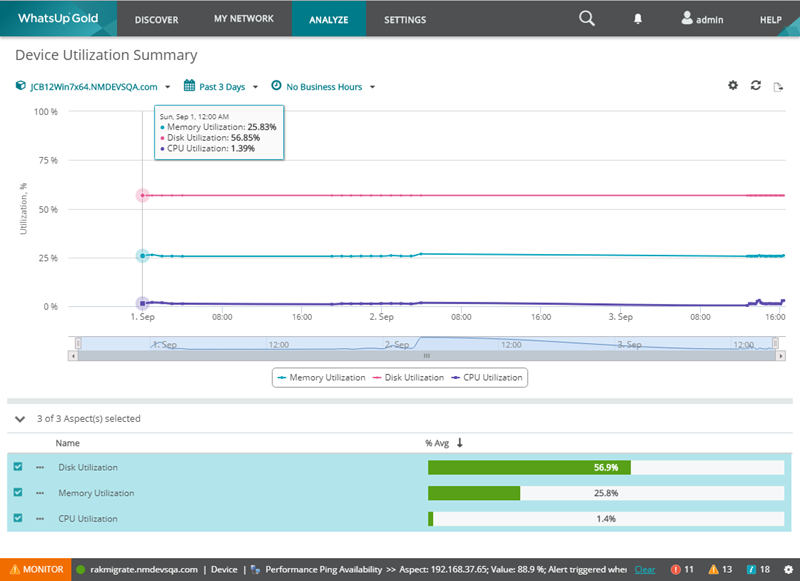
Top Conversations between Cities and Top Cities report
These new reports display a ranked list of the top n network traffic conversations between cities and the top n traffic cities. The highest ranked "talkers" and their locations are plotted on a world map. You can hover over the conversation line to see a connection/traffic summary. To see a detailed or even exhaustive list, increase the value of n in Report Settings (![]() ). (Note, this report is available to users licensed for Network Traffic Analysis.)
). (Note, this report is available to users licensed for Network Traffic Analysis.)
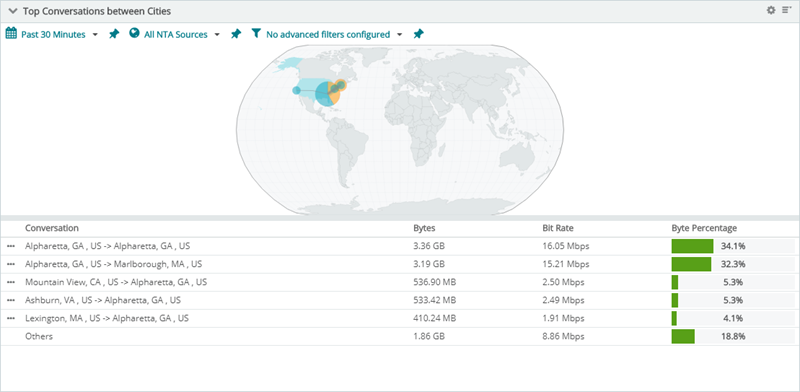
World Map Chart Type Now Extends Report Settings
Many WhatsUp Gold reports that deal with locations and any Network Traffic Analyzer reports that leverage NTA IP Groups now benefit from a world map in Chart Settings. (NTA IP Groups are traffic groups that bundle subnets or address ranges for rapid viewing and analysis.) Note: World Maps that show conversations also reveal traffic volume using lines of varying thickness between sender and receiver.
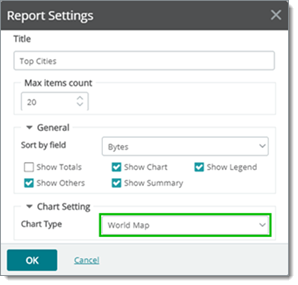
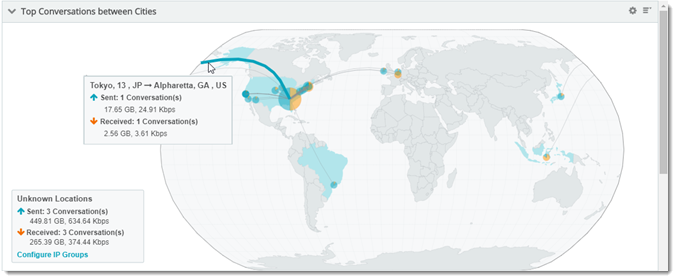
Cloud Components for Application Monitoring
New application components have been added to WhatsUp Gold which allow you to select, poll, and create alerting thresholds for Microsoft Azure and Amazon Web Services performance metrics.
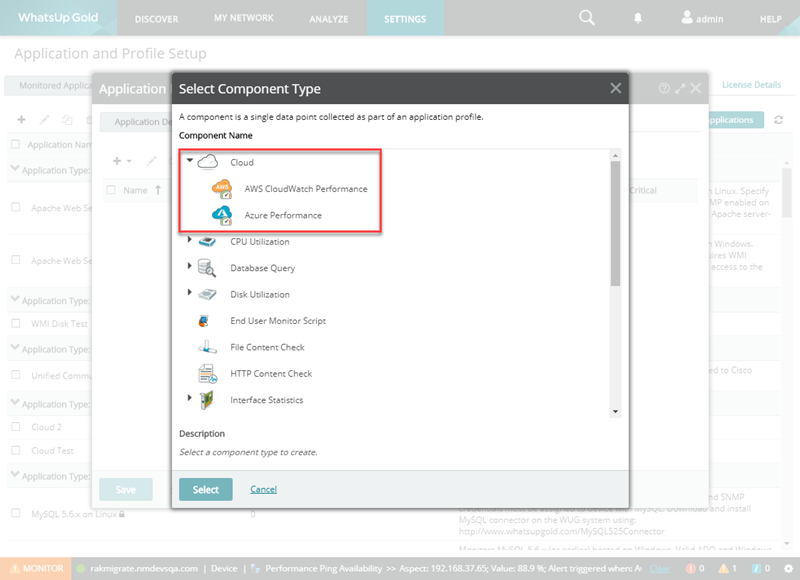
Also new in this version
Active monitor reports now include a Start Time column for monitor state and duration of that state.
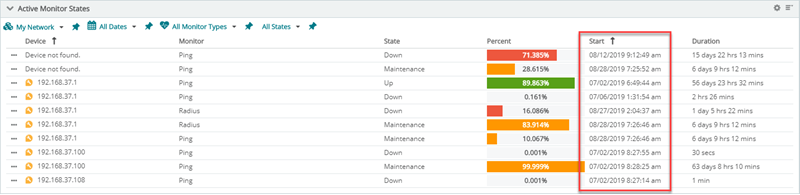
The Device Properties interface now includes a tab dedicated to Group membership which allows you to add the device to or remove a device from a group without exiting the dialog.
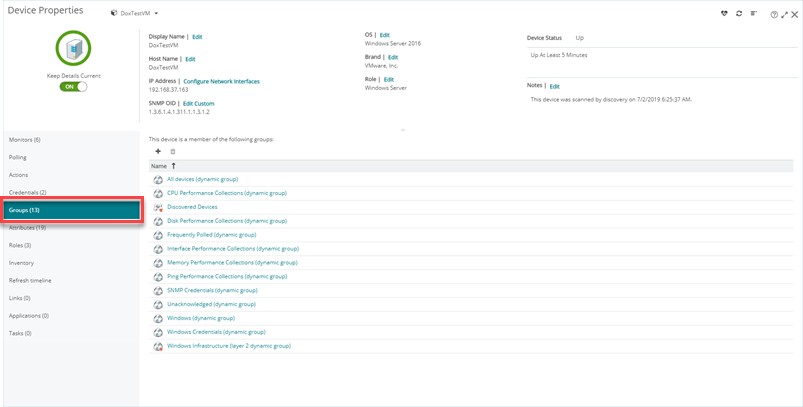
Device state now reports as Down when a critical active monitor goes down.
Updated and improved
We're committed to building the best in class software for network and application monitoring. See a problem, or an area in need of improvement? Participate and post your suggestions in the Ipswitch community. We're listening.
| Feature Area | Item | Details |
|---|---|---|
FLM-4288 |
Improved
The method by which WhatsUp Gold handles data rollup has been updated to improve report data accuracy. |
|
FLM-4317 |
Improved
The NTA Settings dialog has been updated to improve usability. |
|
WCF-974 |
Fixed
Device records are now fully removed from the configtaskchangelog table when corresponding devices are removed from WhatsUp Gold. |
|
WCF-1089 |
Fixed
'USER'-type scripts are no longer removed from the Configuration Management System Script Library following WhatsUp Gold upgrade. |
|
WUG-33940 |
Fixed
WMI monitors no longer fail/deny access following reboot. |
|
WUG-35392 |
Fixed
Duplicate attributes are no longer allowed to ensure right-click and device management action menus function properly. |
|
WUG-35858 |
Improved
Enhanced the Active Monitor States (Remote) report to provide customers using Distributed installations with a single view for monitoring all remote sites for active monitor states. |
|
WUG-36719 |
Fixed
Links between monitored Nexus devices and connected devices now display properly on the WhatsUp Gold map view. |
|
WUG-38044 |
Fixed
WhatsUp Gold now successfully gathers attributes defined in the roles or inventory from certain devices discovered using SNMP credentials. |
|
WUG-38867 |
Fixed
When creating maintenance schedules, the user interface no longer incorrectly displays the selected day of the week as a single digit. |
|
WUG-38948 |
Fixed
Power supply, fan, and other environmental monitors no longer fail due to changes made to MIB support for WhatsUp Gold 2019.1. |
|
WUG-39217 |
Fixed
Devices can now be placed in maintenance mode successfully when the Maintenance Reason field is populated. |
Things You Should Know
Important: After upgrading WhatsUp Gold, please restart the WhatsUp Gold server and clear the cache and local storage for browsers on all machines that will access the WhatsUp Gold server.
System Requirements
For more information about what is needed to operate WhatsUp Gold, see System Requirements.
OCT
15
2019