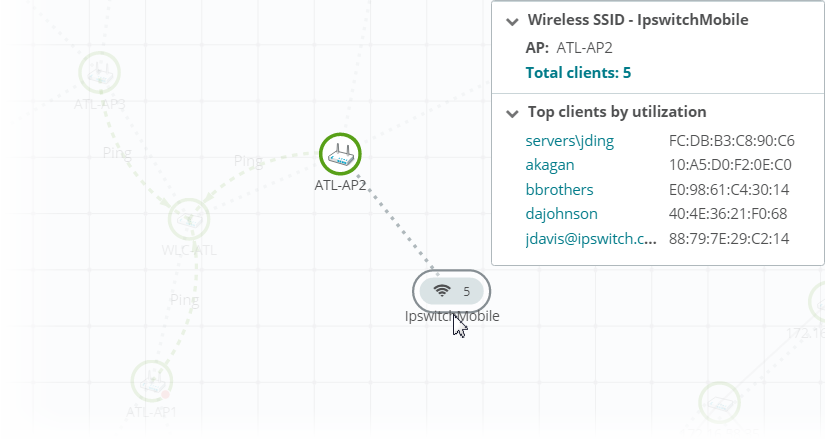When the Wireless overlay ![]() is enabled, additional icons representing individual SSIDs associated with monitored access points and wireless controllers appear on the map.
is enabled, additional icons representing individual SSIDs associated with monitored access points and wireless controllers appear on the map.
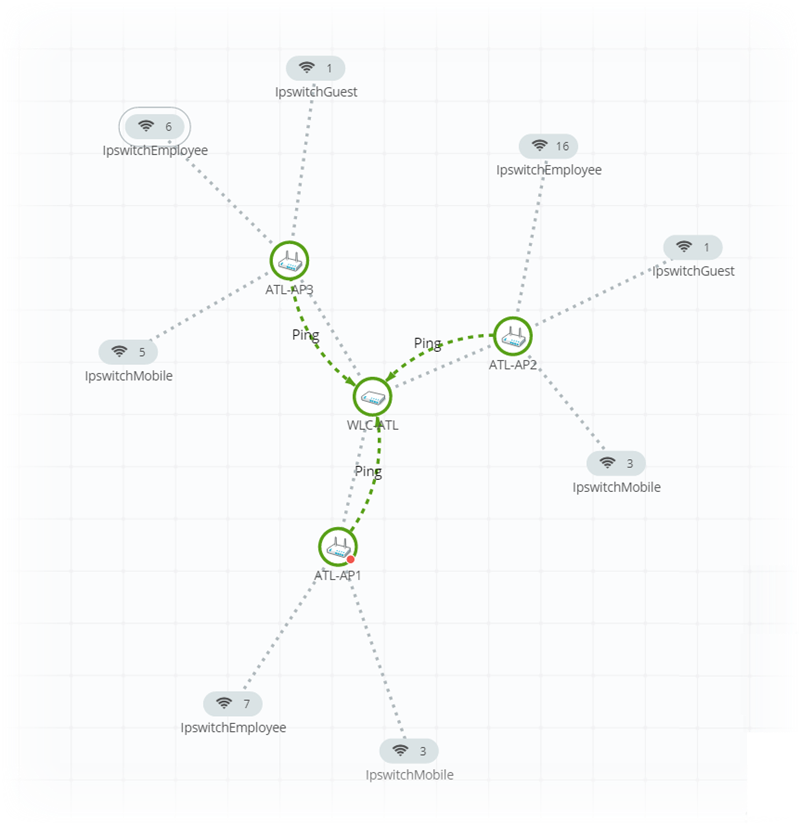
Within each SSID icon, you can see a number indicating how many wireless clients are connected using that SSID. Click any SSID icon to launch an information card specific to the SSID. This is similar to a device information card in behavior and appearance, however it reports wireless-specific information about the SSID and its connections including the access point broadcasting it, the number of clients currently connected using it, and a list of the top ten connected clients along with their MAC addresses sorted by utilization. You can click Total clients: X to launch the Wireless Clients report or click an individual client name to launch the Wireless Clients: Specific Client report for that wireless device.