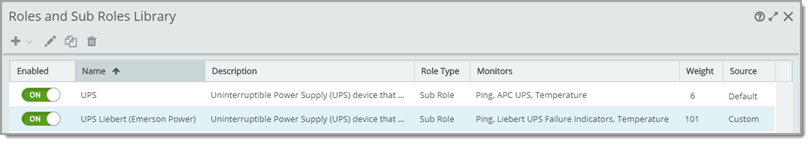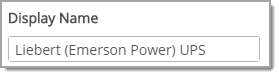Clone a Device Role
When creating custom device roles, browse and begin with a Default device role that you can learn from and modify.
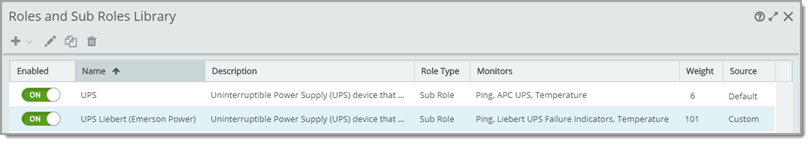
In most cases you will want to re-use the following from the default role that you clone:
- Device Scan Rules. For example, scan rules are similar for devices that share the same functional category or root MIB objects (OIDs).
- Monitors List. While you will be able to use some monitors such as Ping without any modifications, other monitors provide you hints of which indicators you should watch from custom SNMP or WMI monitors.
Example: Create a custom UPS sub role
WhatsUp Gold Provides a role for discovering and monitoring APC brand UPS devices. This example uses this role as a starting point for discovering and monitoring other UPS brands.
- Open Roles / Sub Roles Library, Select the sub role, and click 'copy'
 .
.WhatsUp Gold adds a new sub role to the library named Copy of .
- Select the sub role you created, click 'edit'
 , and add a new name. For example:
, and add a new name. For example: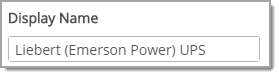
- Next, edit sub role's scan rules and monitor list.