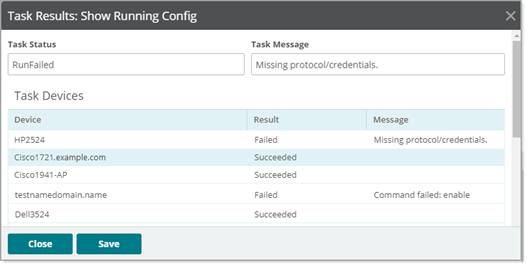Run Now
Using , you can apply Task Scripts and view task success/failure indicators and output for:
- A single device.
- Batches of selected devices.
- Entire device groups.
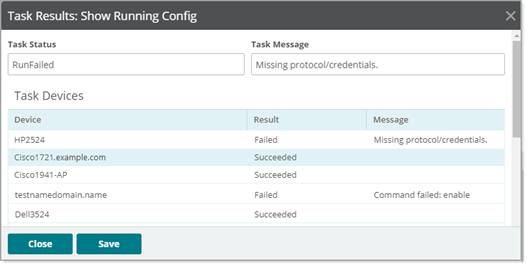
: If a Task Script fails, use the Task Script Debugger to view partial results, step through commands, and troubleshoot.
Viewing task results and runtime properties
After a run, you can view and Save the following information and settings:
- . Task status, status description, and full terminal capture.
- . Script body/payload.
- . Name value/pairs and CLI profile settings available to the script.
- . Command sequence, result status, and output.
- . Output redirected to logs.
- . Remote execution settings and credentials.