Use the Tasks tab in the Roles and Sub Roles Wizard (SETTINGS menu > Libraries > Roles and Sub Roles Library) to associate a Configuration Management Task (CM Task) with a Role or Sub Role. (Roles and Sub Roles are matched to a given device as part of network discovery.)
Tip: CM Tasks run Task Scripts or System Scripts as defined in the Task Library. CM Tasks can execute as part of a schedule, react to configured thresholds, incident, or change condition, and be associated with Alert Center Notification Policies. (Alert Center Notification Policies implement notification schedules that can escalate with length of time or severity of an incident).
You can add specific tasks to this Role/Sub Role using these 'in-wizard' controls.
Warning: Setting bulk matching rules can potentially associate CM tasks with many, many devices. Please note that these devices will count against your available Configuration Management license device total. You can view your current total from the HELP > About dialog.
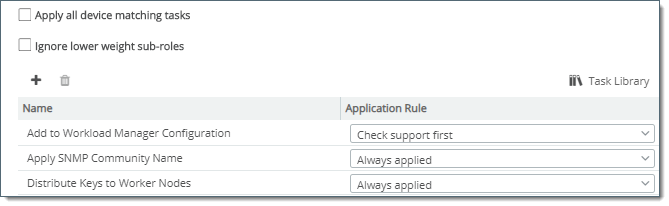
Apply/Ignore options can override Configuration Management Task (CM Task) association when checked.
This Option |
When selected means... |
If cleared means... |
Apply all Device Matching Tasks (Overrides specific CM Task list) |
Any Task using a System script from the Tasks Library that matches/supports a device identified with the current role will be applied. |
Use only CM Tasks specifically identified/nominated in the CM Tasks table.
|
Ignore Lower Weight Sub-roles (Good for primary Sub Roles) |
When defined within a definition for a:
|
No extra consideration will be given to this Role/Sub Role with respect to CM Tasks. WhatsUp Gold considers CM Tasks specifically identified/nominated or implicitly associated through Apply all Device Matching Tasks with no weighting or precedence.
|
For cases where identification of a device or category of device requires a configuration step based on your site policy (such as scheduling backup or periodic auditing of router configurations), you can call system tasks within WhatsUp Gold or custom task scripts that you create using a CM Task.