IN THIS PAGE
v2021 (21.0)
v2021 (21.0.1) FEB 18 2021 (updated)
v2021 (21.0.2) MAR 24 2021 (updated)
v2021 (21.0.3) AUG 03 2021 (updated)
Release Notes for WhatsUp Gold 2021
We're excited to announce the following features and enhancements implemented in the latest version of WhatsUp Gold.
IT Network Administrators like yourselves helped choose many of the features that went into this release. We always want to hear from you to improve and make WhatsUp Gold your "one-stop" solution for network management. Make sure to join and participate in the WhatsUp Gold Community to provide feedback on future releases, or consider joining our beta program by contacting our support team.
Release information
v2021 - January 20, 2021
Important: After upgrading WhatsUp Gold, please restart the WhatsUp Gold server and clear the cache and local storage for browsers on all machines that will access the WhatsUp Gold server.
What's New in WhatsUp Gold 2021
Log Management
The new WhatsUp Gold Log Management add-on allows you to collect Windows Event Log and Syslog events from any available device configured as a log data source. In addition to simply collecting log data, you can customize WhatsUp Gold to collect events that fit your specific needs by defining search criteria and applying several common and/or format-specific filters when viewing corresponding reports and dashboard views.
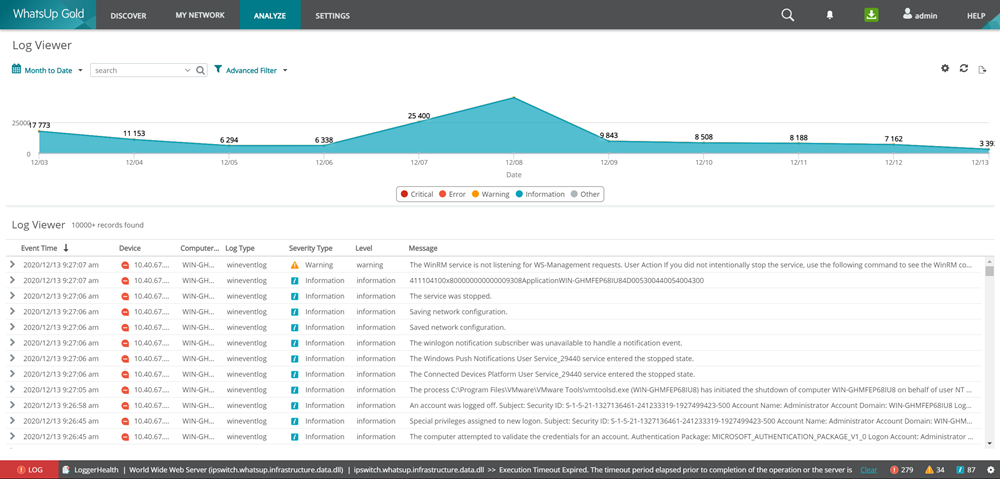
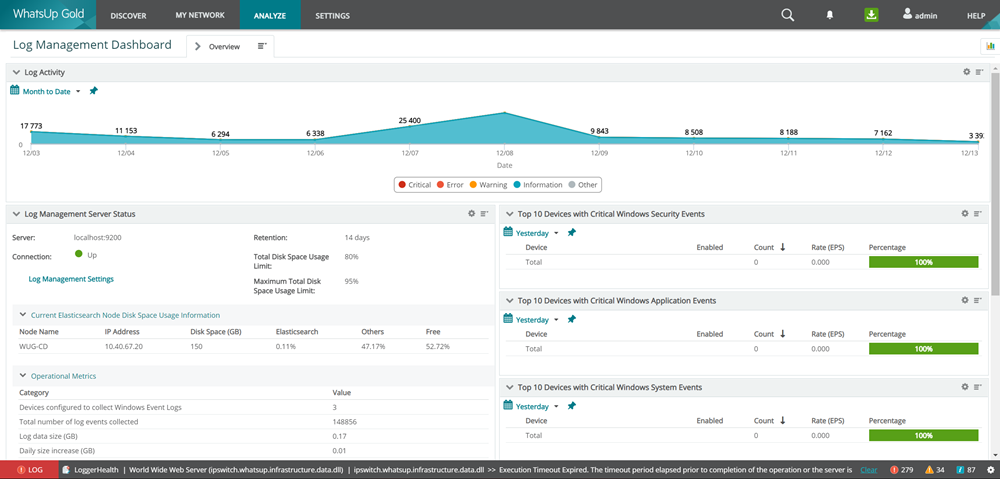
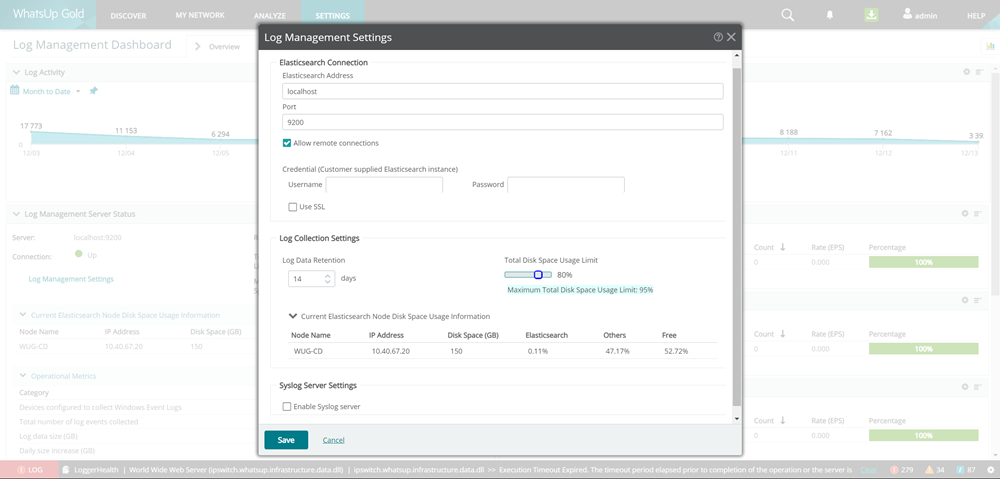
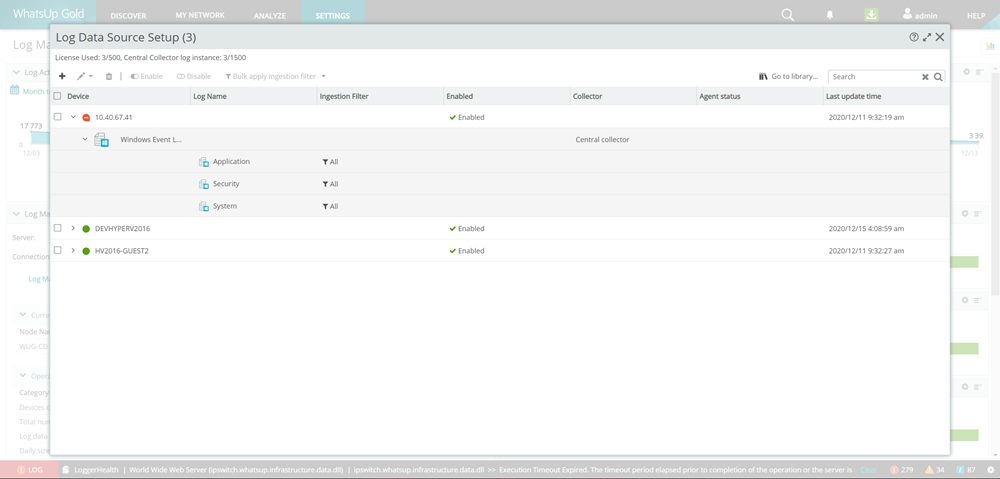
Enhanced Report Scheduling
WhatsUp Gold users can schedule automatic report generation and distribution with more efficiency and accuracy due to the new report rendering engine. Report data rendering has now been optimized for visual aesthetic as well as ease of printing and/or file sharing.
Important: New report data file format options are only applicable to export schedules created using this version of WhatsUp Gold. Any report data export schedule created using a previous version of WhatsUp Gold will still result in a .PDF output until that schedule is removed from, then recreated in the Scheduled Reports Library using the latest version of WhatsUp Gold.
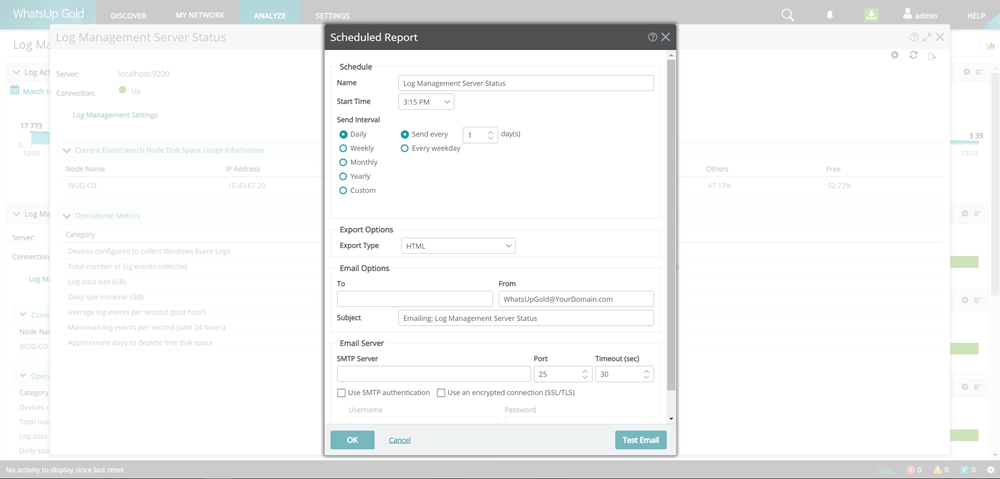
New Device Support
HPE 2930 switches are now supported devices and can be successfully discovered and monitored by WhatsUp Gold.
REST API
Use the new REST API performance monitor to retrieve data from any device or application on your network that supports REST API endpoints and the corresponding active monitor to track the status of any REST API that supports anonymous and basic authentication.
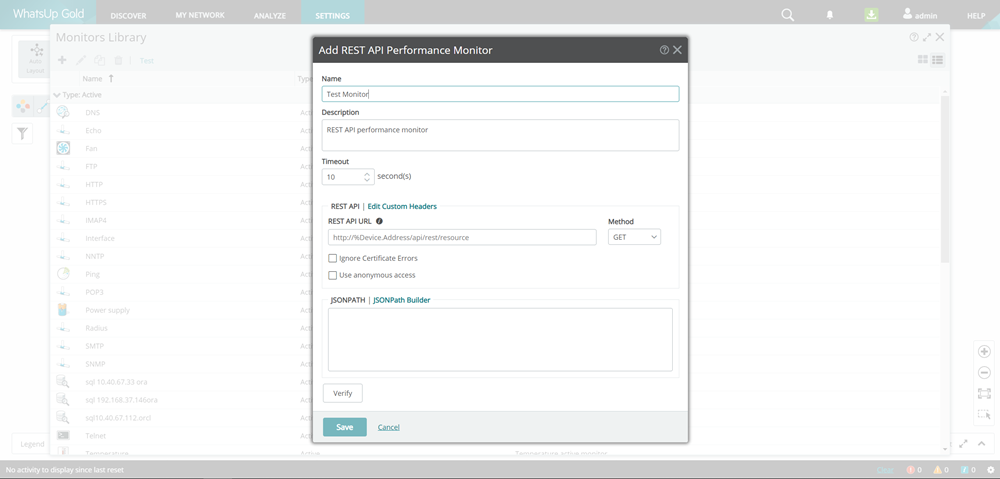
APM Profile for MySQL 8.0
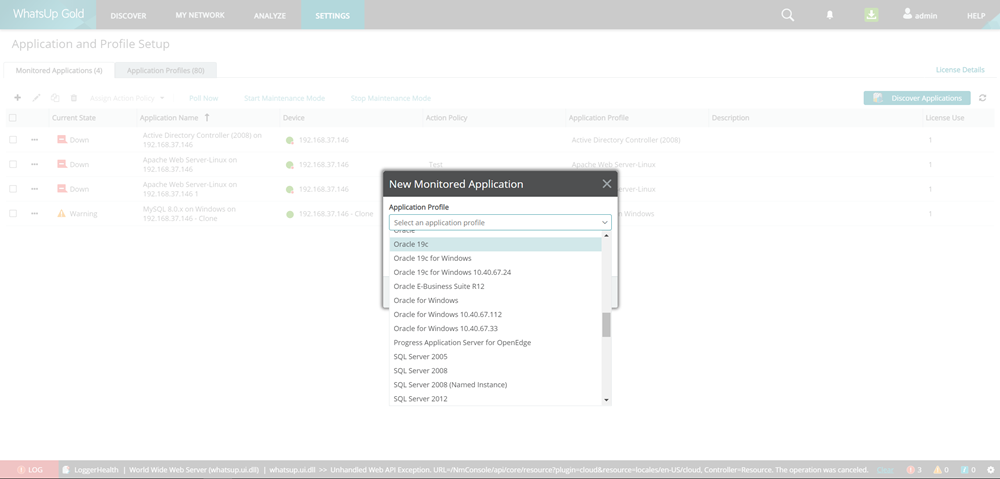
Additional improvements
- Enhanced visibility of specific poller usage
- Updated user interface for Active Monitors and External Authentication
- WhatsUp Gold now respects the browser timeout set in IIS
Updated and Improved
We’re committed to building the best in class software for network and application monitoring. See a problem or an area in need of improvement? Participate and post your suggestions in the Community. We’re listening.
Feature Area |
Item |
Description |
Reports |
WUG-1595 |
Search in Alert Center Items Report doesn't work |
Device Status |
WUG-2108 |
NTA Top Application view is not displaying correctly when filtered over 8 hours |
Network Traffic Analysis |
WUG-2290 |
Browser freezes up on Device Status page after upgrade to 19.1 and 19.2 |
Configuration Management |
WUG-2330 |
Configuration Management Policy library pattern being added are not saved. |
Network Traffic Analysis |
WUG-2339 |
NTA: Value to add was out of range. Parameter name: value stack at System.DateTime.Add |
|
|
|
Monitors |
WUG-4090 |
During installation the Advanced Installation dialog is cut-off |
Installation |
WUG-4585 |
Cannot retrieve Skype for Business Windows performance counters |
Monitors |
WUG-4591 |
SSH Active monitors start failing when remote hosts only have algorithms: hmac-sha2-256 and hmac-sha2-512 enabled |
Monitors |
WUG-4807 |
Interface utilization report showing Tx/Rx Avg over 100% for Windows servers |
Roles and Subroles |
WUG-5044 |
Can't edit or view SubRole Synology NAS Device |
Discovery |
WUG-5051 |
"Device has service" rule is not working for discovery role |
Authentication |
WUG-5075 |
External Authentication Search Greyed Out |
Roles and Subroles |
WUG-5180 |
Can't assign a role to device using API/Swagger |
Configuration Management |
WUG-5186 |
Error launching Configuration Management library |
Network Traffic Analysis |
WUG-5194 |
NTA "ProcessPacket" exception error |
Credentials |
WUG-5244 |
Bad Object Index error when using SNMP V3 |
Monitors |
WUG-5265 |
Active script monitor not working after upgrade from 19.2 to 20.0 |
Upgrade |
WUG-5337 |
Upgrade halt due to UAC blocking access to temp dir |
Monitors |
WUG-5369 |
HTTP Content monitor fails when escape characters are used |
Installation |
WUG-5376 |
Installer failed to correctly analyze hardware |
Application Monitoring |
WUG-5636 |
Conflicting Test Results in APM |
Pollers |
WUG-5661 |
Remote poller startup fails with exception Core.Rest.dll missing |
Monitors |
WUG-5802 |
SQL Query Monitor changes in v20 cause the <> to be escaped out and replaced with & lt; & gt; |
Application Monitoring |
WUG-5891 |
APM: End User Script doesn't save Browser Type field |
Database |
WUG-6140 |
Device asset updater is constantly accessing database |
Reports |
WUG-6141 |
Device Connectivity report swapping Alias and Description for connections |
Map |
WUG-6148 |
Slow Rebuild of Map and Dynamic Groups |
User Interface |
WUG-621 |
HTTP 400 - the size of the request headers is too long |
Configuration Management |
WUG-6235 |
Configuration Management backup tasks are not being saved |
User Interface |
WUG-6338 |
Formatting/missing line feeds and carriage returns for Configuration Management backups |
Configuration Management |
WUG-6380 |
Older Configuration Management backups are not being deleted although "Limit the number of backups to keep" is set |
Credentials |
WUG-6383 |
SNMP V3 reports down states when duplicate responses are sent from a target device |
APIs |
WUG-6408 |
WUG API: Device Template does not respect protocol selection for performance monitors |
User Interface |
WUG-6461 |
Web Console upgrade notification displays incorrect version |
Updated and Improved in v21.0.1
Feature Area |
Item |
Description |
WhatsUp Gold Live |
WUG-2765 |
Corrected an error preventing NTA collector from successfully rolling up interface data. |
Monitors |
WUG-6937 |
Corrected an error causing Custom WMI Monitors to save the raw path date type. |
Log Management |
WUG-6953 |
Corrected an issue causing the following error message: Error initializing winevent info - '1': Missing windows device config data in LogCollectorService.log. |
Roles and Subroles |
WUG-6967 |
Corrected an issue preventing a monitor from being successfully applied to a device during scan or rescan after that monitor has been added to a subrole. |
Log Management |
WUG-6976 |
Corrected an issue preventing license information specific to Log Management from being displayed when the server time set to GMT. |
Maps |
WUG-6983 |
Corrected an issue preventing some map links from displaying the correct status when no monitor is attached. |
Updated and Improved in v21.0.2
Feature Area |
Item |
Description |
Tools |
WUG-7057 |
Corrected an error preventing the Layer 2 Trace tool from successfully pinging a destination device. |
Device Groups |
WUG-7089 |
Corrected an error preventing a device from being removed from a static device group when they are no longer a member that group. |
Log Management |
WUG-7159 |
Corrected an error causing the Log Viewer to report 'No data to display' when WinEvent logs are being received from a device using a Japanese language operating system. |
Discovery |
WUG-7161 |
Corrected an error preventing WhatsUp Gold from returning all discovered devices when filtering for Recent Scans. |
NTA |
WUG-7180 |
Corrected an error causing BWCollector to calculate interface baselines when it should be disabled during flow collection. |
Device Groups |
WUG-7212 |
Corrected an error causing a device to be 'orphaned' in the database rather than being deleted completely when it has been removed from all static groups. |
Device Properties |
WUG-7222 |
Corrected an error preventing Windows Services from being successfully displayed on the Inventory tab when viewing Device Properties. |
NTA |
WUG-7231 |
Corrected an error causing Network Traffic Analysis to stop collecting data roughly every 24 hours. |
NTA |
WUG-7257 |
Corrected an error causing BWCollector to add new entries in the Aggregation table every time it starts resulting in the collector running out of available IDs. |
Devices |
WUG-7260 |
Corrected an error preventing a device from being successfully configured as a dependency root resulting in a null reference. |
Devices |
WUG-7261 |
Corrected an error preventing auto dependency generation from functioning. |
Log Management |
WUG-7269 |
Corrected an error causing the Log Data Source Setup dialog to incorrectly inform the user their Log Management license has expired. |
Upgrade |
WUG-7282 |
Corrected an error causing the 'networkviewerdataservice.exe' process to abnormally exit frequently following upgrade to v21. |
Device Properties |
WUG-7322 |
Corrected an error causing a discrepancy between BridgePorts data and IfEntry Name/Description on the Inventory tab when viewing Device Properties. |
Updated and Improved in v21.0.3
Feature Area |
Item |
Description |
File Upload |
WUG-8296, WUG-8716, WUG-8360 |
Corrected a file upload issue. |
Things You Should Know
Important: After upgrading WhatsUp Gold, please restart the WhatsUp Gold server and clear the cache and local storage for browsers on all machines that will access the WhatsUp Gold server.
Important: To monitor a MySQL database, download and install the MySQL .NET Connector on the WhatsUp Gold machine. Please note, the latest version of WhatsUp Gold only supports MySQL .NET Connector version 8.0.21 due to potential compatibility issues. If you are using application monitoring features and/or SQL Query active or performance monitors, you must download and upgrade your connector from version 5.2.5 to 8.0.21. The MySQL .NET Connector can be downloaded here: https://downloads.mysql.com/archives/c-net/.
Note: When connecting to a remote SQL instance, WhatsUp Gold only supports the TCP/IP network library.
System Requirements
For more information about what is needed to operate WhatsUp Gold, see System Requirements.
JAN
20
2021