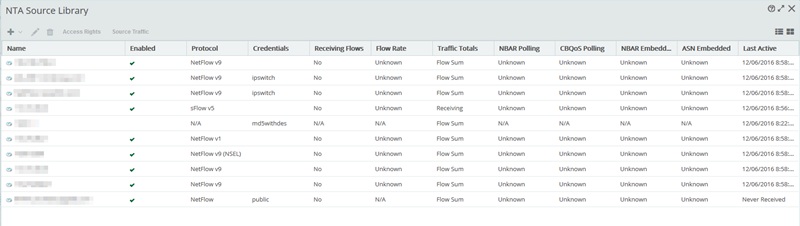Enable and View Flow Collection Status
Enable Flow-Export-Ready Source Devices from the NTA Source Library
If you supplied valid credentials for devices already exporting flow packets, these devices display in the NTA Sources Library.
- Open the NTA Sources Library ( ).
The NTA Sources Library displays.
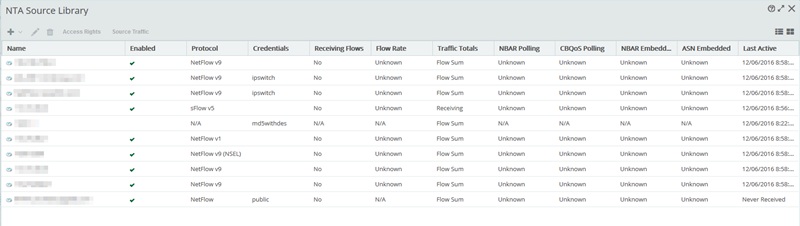
- On the table grid, select a device you want to enable NTA to collect from, and click . (The device needs to have a protocol defined, NetFlow, for example.)
The NTA Source dialog displays.
- If not already enabled, click the check box. (This activates NTA monitoring and counts towards licensing).
- After a few minutes, with the same row selected, click the to see Network Traffic Analysis dashboard for traffic observed by this source.
![]() Configuring and Enabling Collection on Sources
Configuring and Enabling Collection on Sources![]() Enable and View Flow Collection Status
Enable and View Flow Collection Status