Use Debug to:
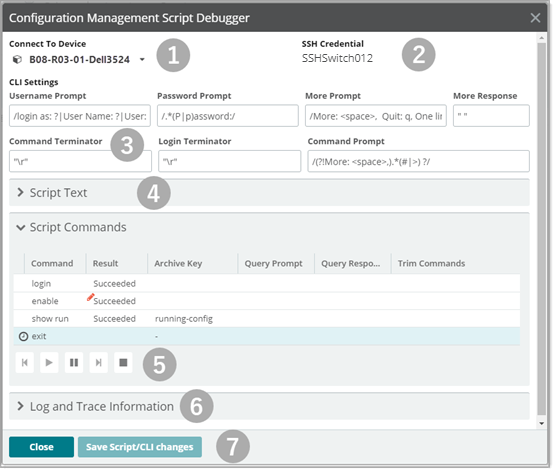
After a failed run, you can interactively run, fix, and Save changes using the Task Script Debugger.
Item |
Description |
|
Device selector. |
|
Connection protocol and credentials. These are determined by the Remote Client Settings. |
|
View and change CLI settings between runs. |
|
Script body. |
|
Debug controls and script command sequence. |
|
View terminal interaction and detailed (verbose) trace information. |
|
Save changes to your script or the current CLI profile used (or both). |
Tip: Edited fields display a red pencil icon (![]() ).
).