When crafting scan rule sets for device role detection, there can be discovery performance benefits to querying information sets (also referred to as infosets). However, for completeness of information, role detection rules that query WMI/SNMP directly are best. This section describes the differences between these two methods within the context of device role and sub role determination.
Important: Building and using a role detection rule that can query an incomplete infoset will affect the accuracy of role determination. For example, it can lead to a 'false negative' for cases when Discovery checks an infoset for a value before it can be fetched by SNMP or WMI.
Tip: When your scan rule checks for a value or field using SNMP/WMI, WhatsUp Gold Discovery associates it with an infoset. So, querying the infoset in subsequent rules (if necessary) rather than duplicating SNMP/WMI calls can be helpful when scanning large scale networks.
Scan rules that apply queries to infosets are different than other queries because:
Infosets are internal structures leveraged by WhatsUp Gold that are partially exposed for extending discovery support. You can find the best examples for using infosets by viewing scan rules for system sub roles.
Information Set Scan Rule Defined within Dell Storage Center Sub Role
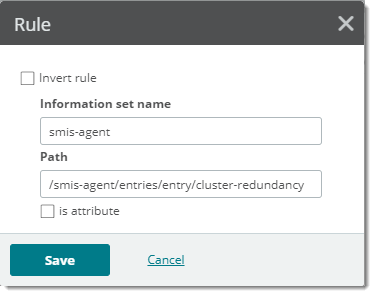
Example Scan Detection Rules that Use Infosets (Cisco Meraki sub role rule group shown)
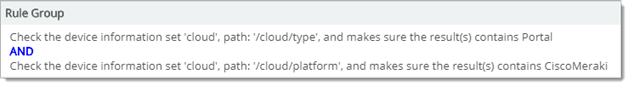
Infosets leverage a namespace or tree-like structure. You can use scan rules within a role or sub role definition to query the following infoset parts:
The following table outlines parts of infosets exposed for discovery performance optimizations.
Infoset Name |
Value Attributes |
Infoset Path |
cloud |
Azure, AWS, CiscoMeraki |
/cloud/platform |
LWAP, VirtualMachine, Portal/ LoadBalancer |
/cloud/type |
|
netapp-encl-table |
Cluster (regular expression) |
/netapp-encl-table/entry |
netapp-product |
NetApp, *Node |
/netapp-product/role |
smis-agent
|
NetApp |
/smis-agent/entries/entry/cluster-redundancy |
*Array |
/smis-agent/role |
|
root/emc/smis (regular expression) |
/smis-agent/entries/entry/name-space |
|
virt-machine |
Typically evaluated as a regular expression. For example: '(Windows|Microsoft).*Server.*2012 R2' |
/virt-machine/guest-os |