IN THIS PAGE
v2021.1 (21.1)
v2021.1.1 (21.1.1) NOV 9 2021 (updated)
v2021.1.2 (21.1.2) MAY 11 2022 (updated)
Release Notes for WhatsUp Gold 2021.1
We're excited to announce the following features and enhancements implemented in the latest version of WhatsUp Gold.
Customers helped choose many of the features that went into this release. We always want to hear from you to improve and make WhatsUp Gold your "one-stop" solution for network management. Make sure to join and participate in the WhatsUp Gold Community to provide feedback on future releases, or consider joining our beta program by contacting our support team.
Release information
v2021.1 - September 16th, 2021
Important: After upgrading WhatsUp Gold, please restart the WhatsUp Gold server and clear the cache and local storage for browsers on all machines that will access the WhatsUp Gold server.
What's New in WhatsUp Gold 2021.1
OpenID Connect authentication.
WhatsUp Gold now offers an additional OpenID Connect option for users who require external authentication and want a faster way to manage individual user rights. OpenID Connect gives you the ability to configure permissions across the application based on mapping OpenID groups to WhatsUp Gold user groups.
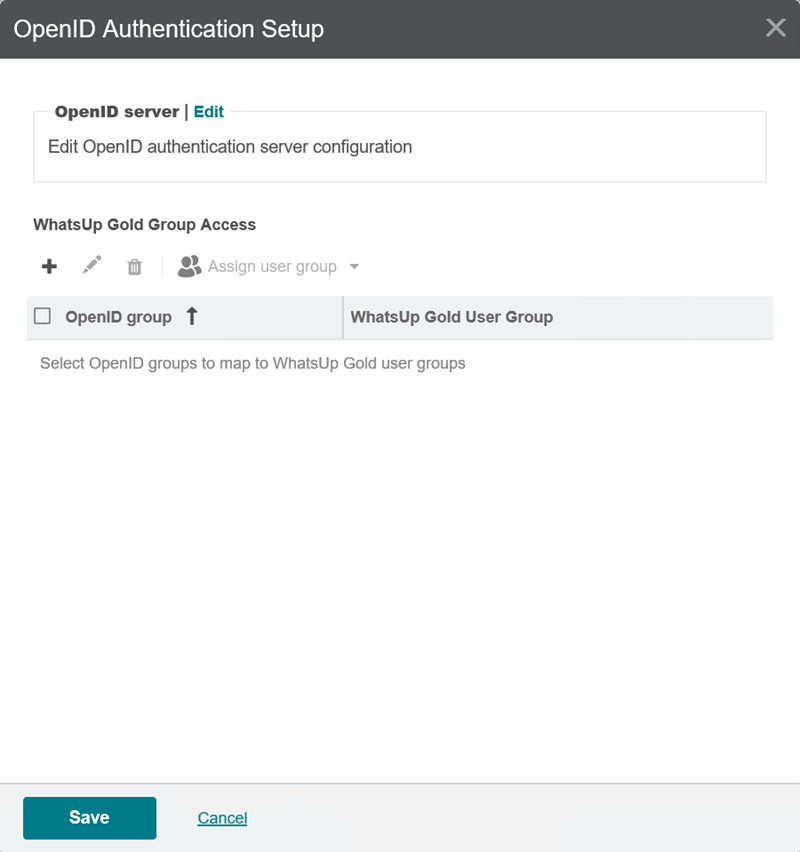
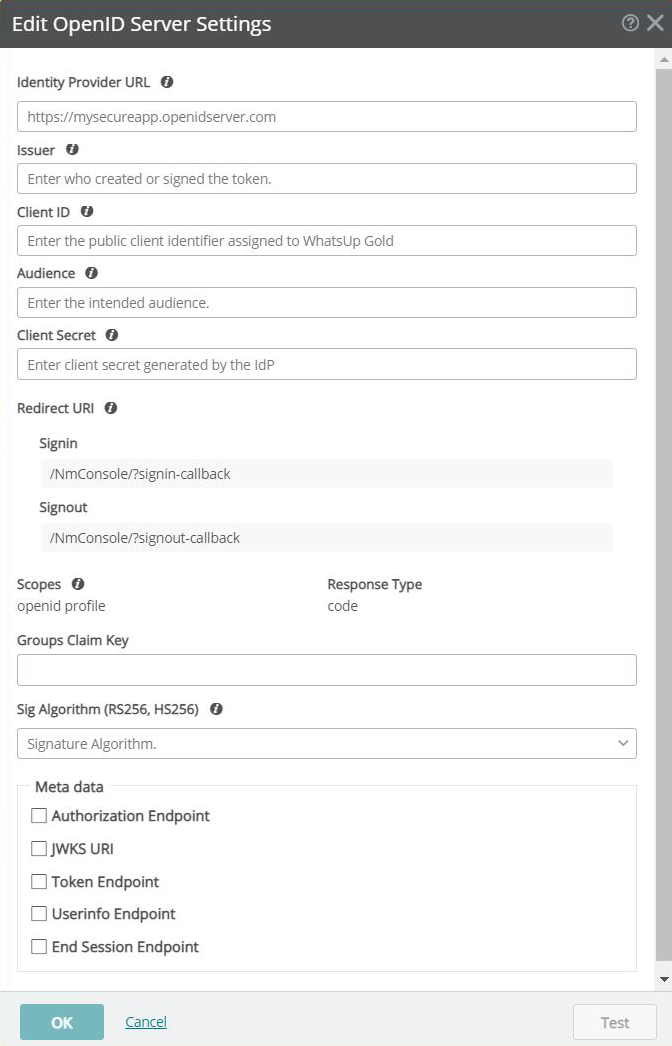
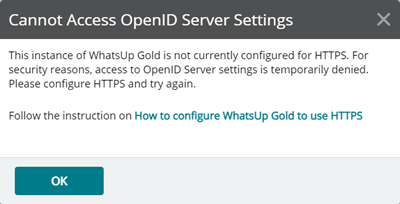
HTTPS binding Protocol option during installation.
As part of the effort to increase the security WhatsUp Gold, the application is now being shipped with the option to enable HTTPS by default.
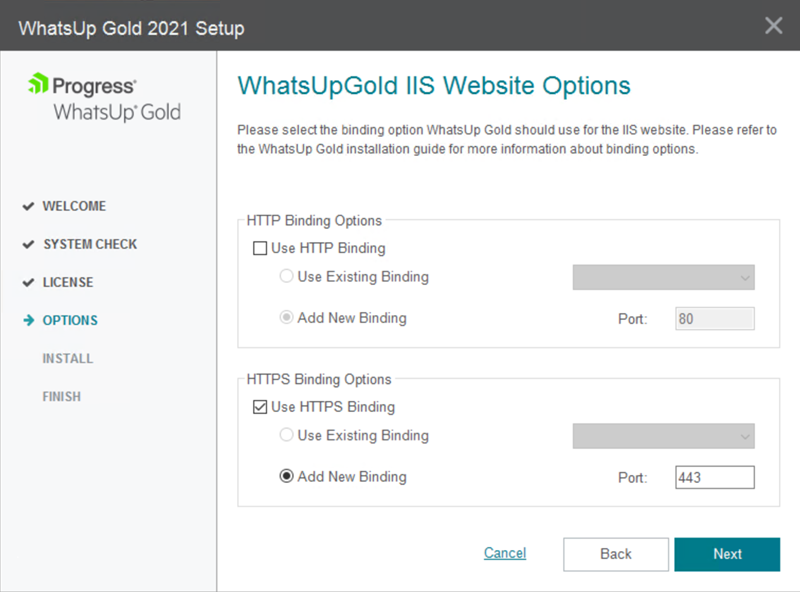
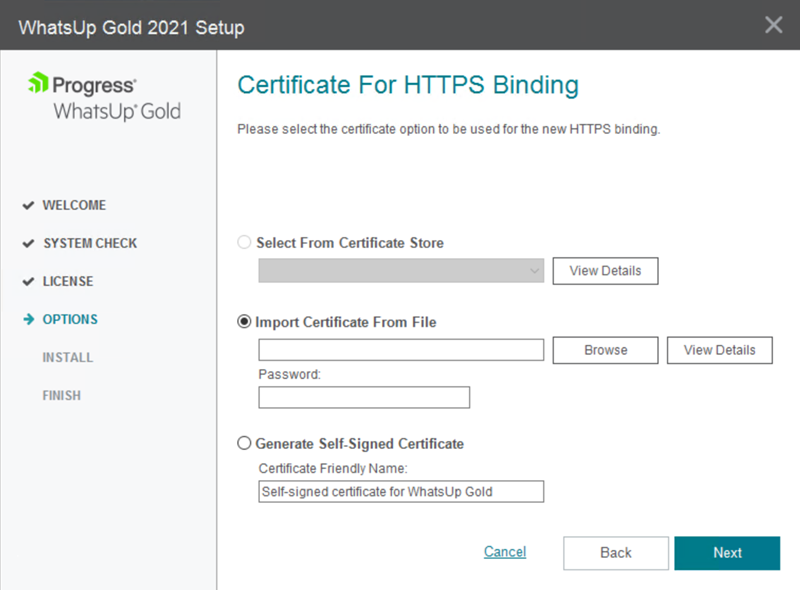
Enhanced Device Group Access Rights configuration settings and user interface.
The Device Group Access Rights configuration dialog has been enhanced for clarity and ease of user. It allows you to enable/disable permissions for multiple users and/or user groups based on their device group membership with a single click. Here, you can also search for specific users or user groups as well as make changes to the membership of the selected group by adding and removing individual users or user groups without navigating away from the dialog.
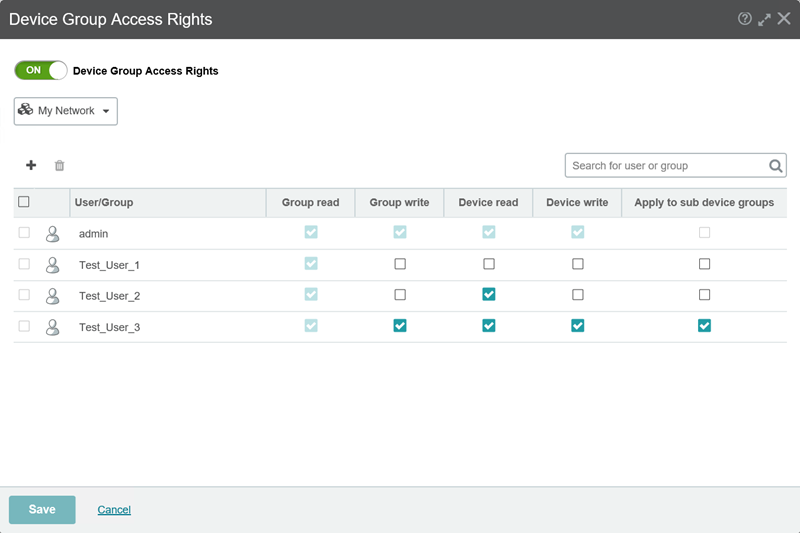
User Permissions dashboard view.
The ANALYZE > Dashboards sub menu now contains a dedicated dashboard for reviewing and managing device group access rights. This dashboard presents all rights and assignments currently configured in your instance of WhatsUp Gold within a single view.
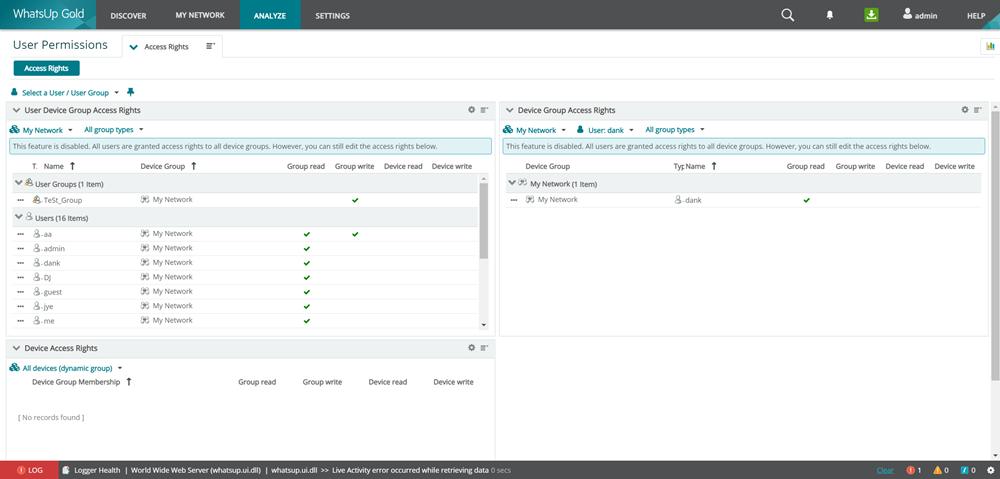
Configure Scripts user right.
This new user right enables users to a create, edit, and remove device-specific active and performance script monitors as well as script-based actions. Please note, disabling the Configure Scripts user right blocks the creation of script-based components when monitoring applications.
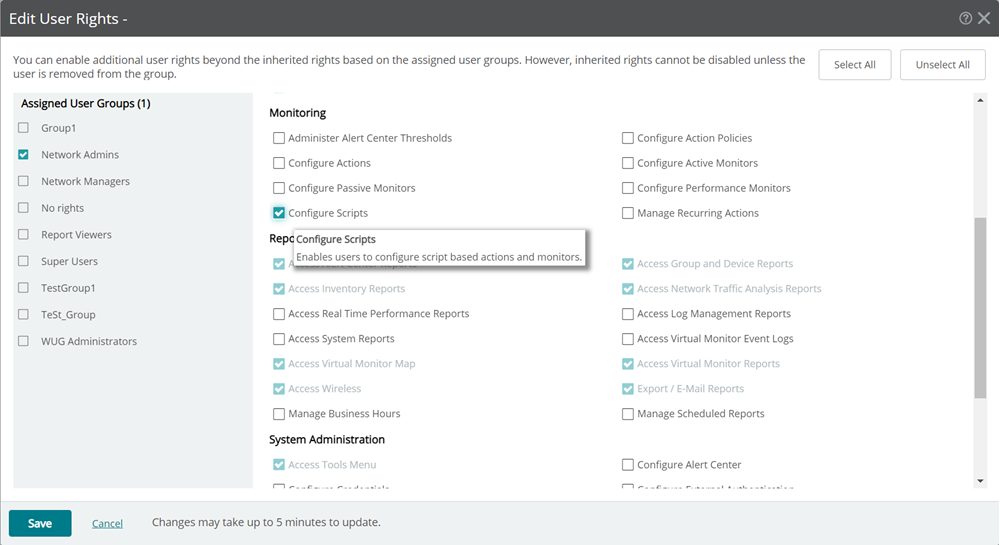
Archived Logs.
Log Management has been improved and enhanced to include log data archiving and reporting. The Archived Logs interface presents a detailed inventory of Log Management data moved from the Elasticsearch database to the specified archive location. For additional information, please see WhatsUp Gold Log Management.
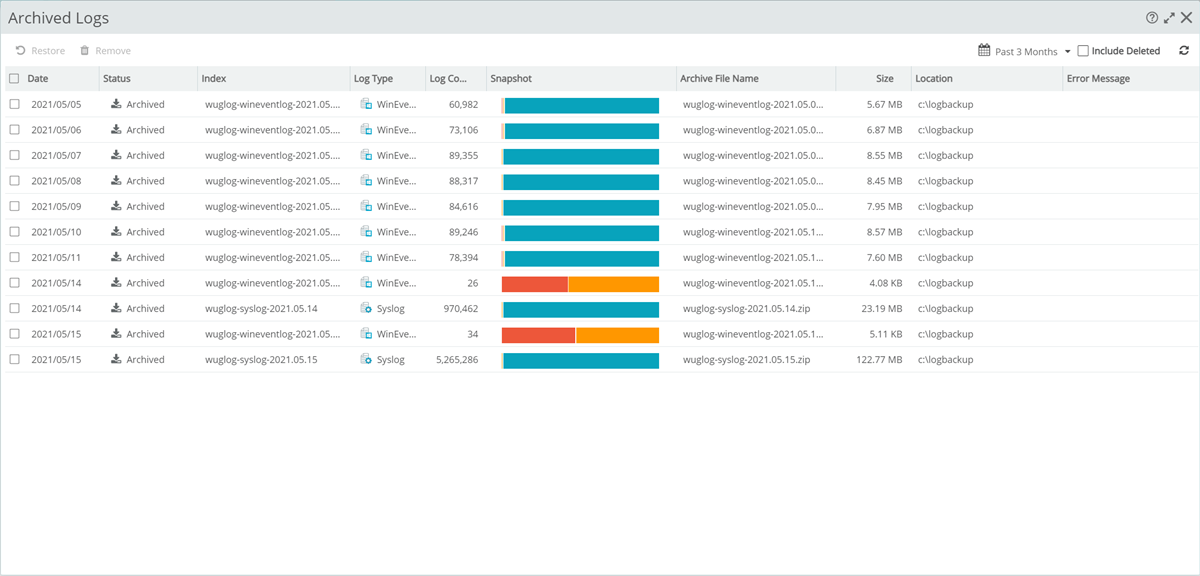
New Device Support.
MX-100 Security Appliances and MS-125-24 switches are now supported devices and can be successfully discovered and monitored by WhatsUp Gold.
REST APIs.
Implemented new APIs for:
- Refreshing/rescanning a device, set of devices, or device group.
- Tracking the status of a refresh/rescan.
- Adding a new device to a group.
Updated and Improved
We’re committed to building the best in class software for network and application monitoring. See a problem or an area in need of improvement? Participate in the Community or and post your suggestions in the Ideas Portal. We’re listening.
Feature Area |
Item |
Description |
User Interface |
WUG-1687 |
Improve scrolling functionality in Move to Dialog window. |
User Interface |
WUG-1811 |
Loading Dell MIB via SNMP MIB Manager causes APPCRASH for W3WP. |
Virtual |
WUG-3923 |
HyperV Guest fails to collect Memory and Disk performance. |
Configuration Management |
WUG-5327 |
Configured Tasks fail when over 20 devices are added but succeed when under 20. |
Database |
WUG-5359 |
StatisticsInterfaceRaw encountered an exception. |
Logs |
WUG-5508 |
Live Error: Unhandled Web API Exception. Value cannot be null. Parameter name: source. |
Security |
WUG-5827 |
Need to mitigate http headers - CWE-326. |
Reports |
WUG-6156 |
Export issues for configuration management task logs in PDF format (replaced by HTML format). |
Security |
WUG-6193 |
Secure Cookie session token may increase risk - CVE-2004-0462. |
Active Monitor |
WUG-6297 |
Fan and Temp monitors show as Unknown instead of Down when the monitors are supported but fail to respond to SNMP poll. |
Active Monitor |
WUG-6382 |
Add SNMP Support for multiple responses. |
Passive Monitor |
WUG-6901 |
Set the WhatsUp Gold Server SNMPV3 engineID to match documented value. |
User Interface |
WUG-6935 |
Unhandled Web API Exception. The operation was cancelled. |
Alert Center |
WUG-7026 |
Disk utilization threshold is being wrongly resolved. |
Alert Center |
WUG-7052 |
Out of Memory Errors in very large Alert Center Environments |
Network Traffic Analysis |
WUG-7058 |
This variable binding does not contain a numeric payload when polling source for interface traffic. |
Reports |
WUG-7065 |
Timeout Errors Exporting. |
Reports |
WUG-7136 |
Schedule report dialog has incorrect notations for To/From in Japanese language. |
Map |
WUG-7215 |
LLDP not being detected by WhatsUp Gold resulting in missing link lines. |
Discovery |
WUG-7233 |
Discovered Devices Not Adding to Groups For Monitoring. |
Map |
WUG-7285 |
Some Meraki Links are missing. |
Network Traffic Analysis |
WUG-7310 |
Geo tag for public IPs in NTA are showing inaccurate locations. |
Discovery |
WUG-7404 |
Discovered Devices (monitored and unmonitored) are disappearing from Discovered Network. |
Application Monitoring |
WUG-7512 |
Exchange APM profiles that have been copied can not be edited and saved. |
Map |
WUG-7795 |
Links don't appear to update and the NetworkViewerDataService is always running. |
Advanced Filtering |
WUG-7821 |
Interface Active Monitor Interface Filter - Advanced Filtering - Matching option says 'Contain' but is filtering on 'Exact Match'. |
Alert Center |
WUG-7829 |
Database threshold value is not getting saved for Threshold "WhatsUp health". |
Active Monitor |
WUG-7878 |
Temperature Active monitor does not go down when switch is unplugged. |
Application Monitoring |
WUG-7907 |
Unable to save SQL query component to an APM SQL(non instance) when using the default instance (blank). |
Roles |
WUG-8006 |
Role Error: "Invalid role definitions". |
Device Properties |
WUG-881 |
Configure Network Interfaces grid is empty even if the server returns the default IP address. |
Performance Monitor |
WUG-912 |
Arithmetic overflow error converting IDENTITY to data type int. Arithmetic overflow occurred'. |
Updated and Improved in v21.1.1
Feature Area |
Item |
Description |
Monitors |
WUG-9819 |
Corrected an issue causing bulk changes to active monitor properties to generate an error message for users with SQL Server compatibility issues. |
Upgrade |
WUG-9694 |
Corrected an issue causing potential device deletion from the monitored network following upgrade to v21.1. |
Monitors |
WUG-9902 |
Corrected an issue causing active monitor scripts to potentially fail upon initialization. |
Updated and Improved in v21.1.2
Feature Area |
Item |
Description |
Security |
WUG-11404 |
Mitigated security issue - CVE-2022-29847, CVE-2022-29846, CVE-2022-29845, CVE-2022-29848 |
As is the case with all releases of WhatsUp Gold, we have made several enhancements to improve security in this version of WhatsUp Gold.
Things You Should Know
Important: After upgrading WhatsUp Gold, please restart the WhatsUp Gold server and clear the cache and local storage for browsers on all machines that will access the WhatsUp Gold server.
Important: To monitor a MySQL database, download and install the MySQL .NET Connector on the WhatsUp Gold machine. Please note, the latest version of WhatsUp Gold only supports MySQL .NET Connector version 8.0.21 due to potential compatibility issues. If you are using application monitoring features and/or SQL Query active or performance monitors, you must download and upgrade your connector from version 5.2.5 to 8.0.21. The MySQL .NET Connector can be downloaded here: https://downloads.mysql.com/archives/c-net/.
Important: If Agents were deployed and in use prior to upgrading WhatsUp Gold, they must be redeployed to apply any available fixes or updated functionality. To redeploy agents and fully complete your upgrade of WhatsUp Gold, ensure you are logged in to WhatsUp Gold using an admin account with permissions to deploy WhatsUp Gold Agents. Next, navigate to SETTINGS > WhatsUp Gold Agent > Agent Library from the main menu. Select all existing agents displayed in the library, then click Deploy Agent. This process updates agents in batches of five. If you have a large quantity deployed, this process can take several minutes to complete.
System Requirements
For more information about what is needed to operate WhatsUp Gold, see System Requirements.
AUG
12
2021