Request Properties
You can double-click any item on the Transfer Manager to view the Properties dialog for that item.
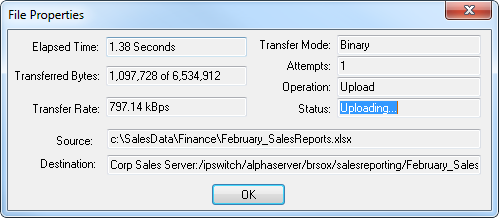
The following information appears on the File Properties dialog.
- Elapsed Time. The amount of time that has passed since the transfer began.
- Contains. Number of files and folders contained in the request. (Only displayed when a folder is selected.)
- Transferred Bytes. The number of bytes transferred.
- Transfer Rate. The number of Kilobytes being transferred per second.
- Transfer Mode. Whether the file was transferred in binary or ASCII mode. (Not displayed when a folder is selected.)
- Attempts. Number of times the application tried to make the transfer.
- Operation. The type of transfer being performed. Either Upload or Download.
- Status. The current status code of the listed item.
- Source. The path name of the source of the transfer.
- Destination. The path name of the destination of the transfer.