Transfer History
The Transfer History tab displays a list of successful transfers. This list can be sorted by clicking on the column headers.
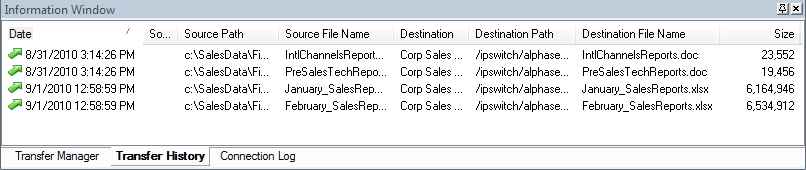
- Transfer Arrow. The arrow on the far left side of the item identifies what type of transfer was performed. An up arrow means upload, a down for download, and a left-right arrow is for site-to-site transfers.
- Date. This is the date and time the transfer was completed.
- Source. This is the site profile that was used to connect to the source.
- Source Path. The path on the source directory from the root to the transferred item.
- Source File Name. The name of the source file that was transferred.
- Destination. The site profile and folder that was used to connect to the destination.
- Destination Path. The path on the destination directory from the root to where the transferred item was placed.
- Destination File Name. The name of the file after it has been transferred.
- Size. The number of bytes transferred.