Using the Scheduler
To access the Scheduler window, do one of the following:
- In the Tools menu, select Scheduler Utility.
- From the Start menu, select Programs > Ipswitch WS_FTP 12 > Utilities > WS_FTP Scheduler.
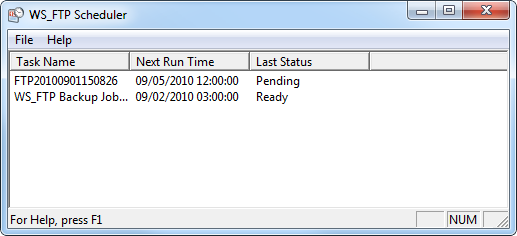
Once you are in the Scheduler window, you are ready to set up a file transfer task. You can:
- Add a pre-existing script to run at a particular time. (For more information on creating scripts, see Script Utility.)
- Create a new transfer/custom task.
- Modify or delete tasks.
- The WS_FTP Scheduler will run the task at the time you schedule it to run, or you can make the task run on demand by using the Run Now option.