Using the Synchronize Wizard
To start the Synchronize Wizard:
- Click Tools > Synchronize Files > Add a new synchronize task. The Synchronize Wizard opens.
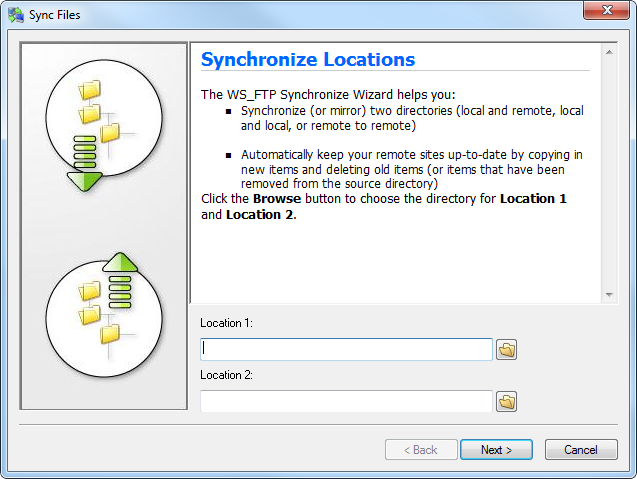
- Complete the Synchronize Wizard settings to create a new Synchronize project (control file). After you have completed the Synchronize Wizard, the synchronize settings display in the Synchronize Utility dialog.
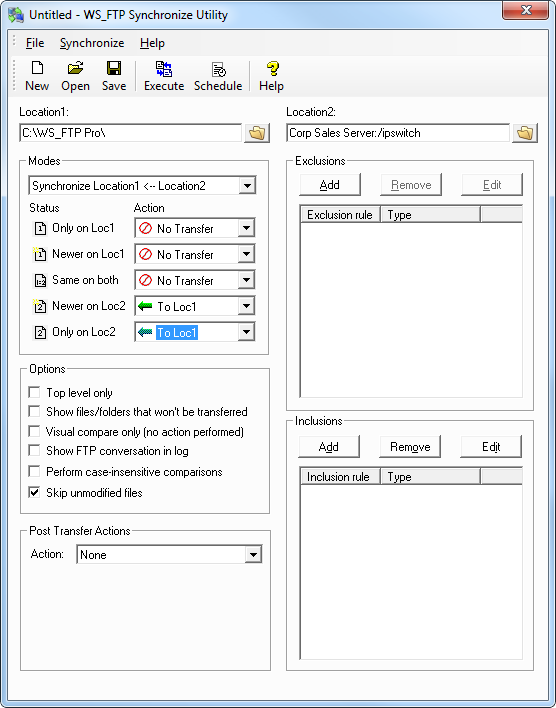
- Click:
- Execute to run the sync job immediately.
- Schedule to open the Schedule utility and set times to run the sync job.
- Save to save the sync job control file (.ctl) to store configuration options and settings for your synchronize jobs. This saves you from setting up a job each time you want to run it.