Finding a File in a Particular Folder
If you know the name of the folder in which the file you are looking for is stored, you can narrow your search by having the Find Utility look only in that folder.
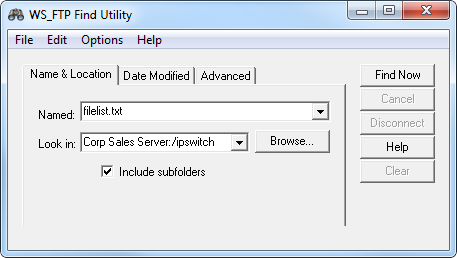
To locate a particular folder:
- Click the Browse button next to the Look In field to connect to the selected site and display a list of the available folders.
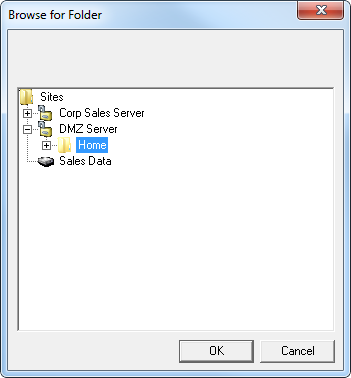
- Select the folder that you want to search.
- Click OK. The Look In box is filled in with the path of the selected folder.
- Click Find Now to search through the files in that folder.