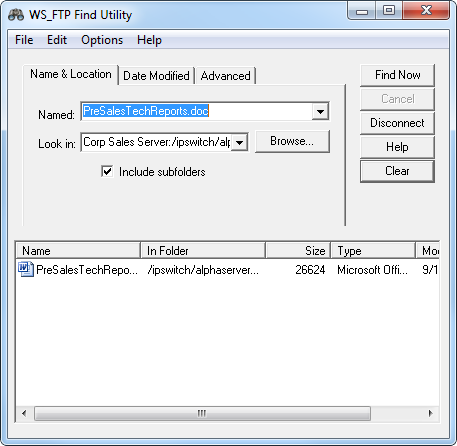Using Remote Search
Use the Remote Files search to find files by file name on a remote site.
To find files on an FTP site:
- Start the Find Utility by doing one of the following:
- From the Tools menu, click Search > Remote File. The WS_FTP Find Utility dialog opens.
- OR - - From the Start menu, select Programs > Ipswitch WS_FTP 12 >
Utilities > WS_FTP Find Utility.
- From the Tools menu, click Search > Remote File. The WS_FTP Find Utility dialog opens.
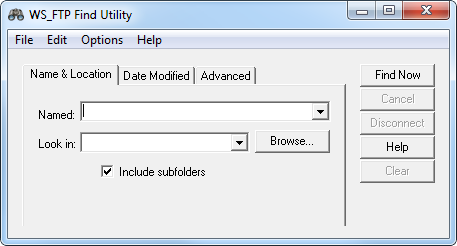
- Use the Look in list box to select a site previously searched or click the Browse button to specify the site to which you will connect and search. You can also type in a host name or FTP URL.
- Enter your search criteria. You can search by name, date modified, size, or any combination of the three.
- Click Find Now. The Find Utility connects to the FTP site and searches according to your criteria.
For example, if you search the Ipswitch FTP site for a file named PreSalesTechReports.doc, the following results are displayed.