End User Configuration
Each user will need to enter their WS_FTP Server password (and possibly their username) to complete the configuration. In most cases, after using the silent install or group policy, the username will be already configured on the end user's computer. The Ad Hoc Transfer username and password should be the same as the user's credentials for the WS_FTP Server.
If the silent install or group policy was used to install the client, when the user logs on, the username may already be configured on the end user's computer.
Educate users about entering their usernames and passwords in the following ways.
To enter your username and password:
- When you log onto Windows, an error notification may appear.
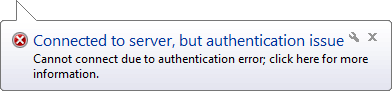
Click the notification to open the WS_FTP Connector Configuration dialog.
- Enter your username and password to authenticate to the server.
- Click OK to save settings.
-OR-
To enter your username and password:
- Right-click the Ipswitch MOVEit Connector icon and select Configuration.
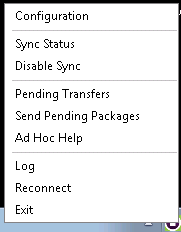
- Enter your username and password to authenticate to the MOVEit server.
- Click OK to save settings.
See also:
Help Topic Customization
User Interface Customization