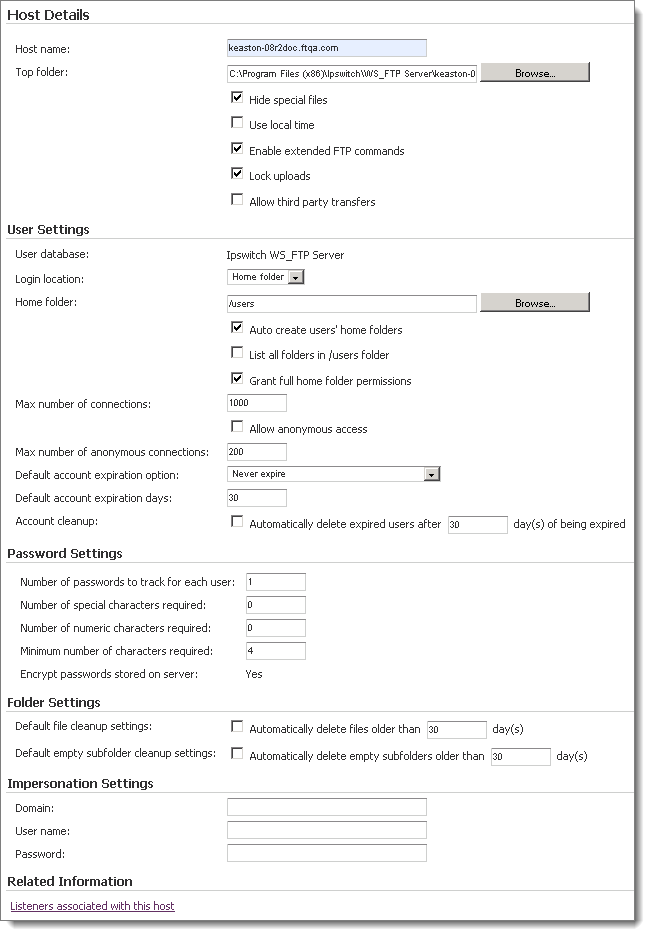
<Caution> If Auto-create user folders is cleared, users will be connected to the root directory even if Login location is set to Home folder. Administrators must manually create a home folder for the user before they will be able to log in to it. If the users are logged in to the root directory because they have no home folder, and the user is locked to his home folder, the user will not be able to see or do anything once logged on.
![]() System and host administrators can always see all folders in the /users folder.
System and host administrators can always see all folders in the /users folder.
See Also |