For a host to be accessible via SSL, clients must connect to the host using the IP address and port of an SSL-enabled listener.
Note: Since SSL can be configured only on FTP listeners, make sure that you select a listener that displays FTP in the Server type column.
Note: Since SSL can be configured only on FTP listeners, make sure that you select a listener that displays FTP in the Server type column.
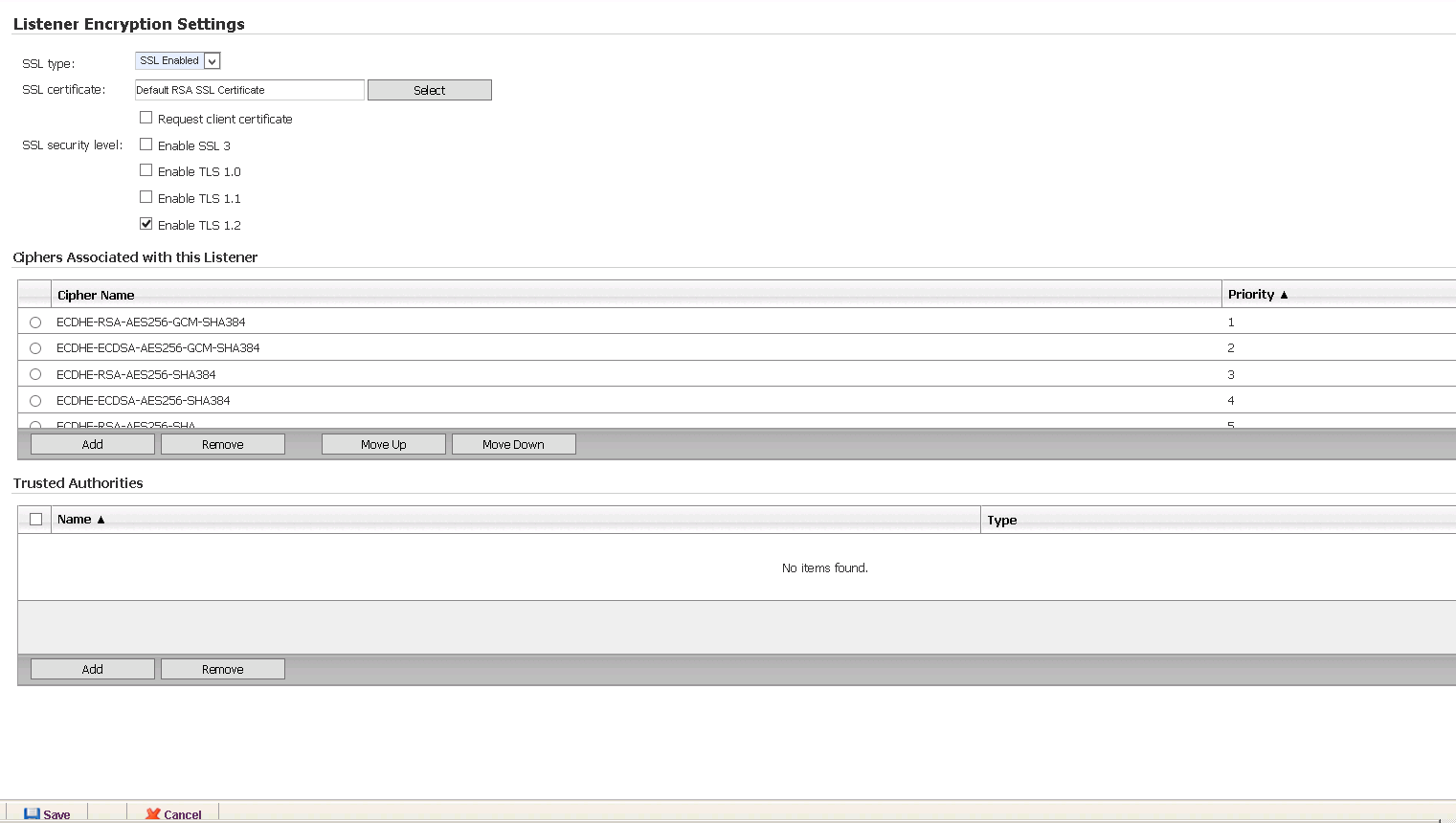
Caution: The certificate applied to the listener is the SSL certificate used for all hosts assigned to this listener when a client attempts an SSL connection. Changing the certificate listed in SSL certificate affects all hosts assigned to this listener.
Note: WS_FTP Server will use the Server preferences rather than the Client preferences while selecting the ciphers.
Caution: Individual ciphers may be selected but may not be available. The actual availability will depend on the SSL protocol enabled and the type and size of the SSL certificate.
Caution: Individual ciphers will be ignored if either of the System Details Cryptographic Modules (Operate in FIPS 140-2 or Disable CBC Mode Ciphers) are selected. These setting will use a predefined cipher group and ignore individual ciphers
In addition to the SSL settings configured on the listener, there are several options that are host-specific. To edit these options, select Host > Host Settings > SSL Settings from the top menu.
See Also |