The WS_FTP Server Manager has a Web-based user interface.
The interface consists of five main regions that each perform a specific function.
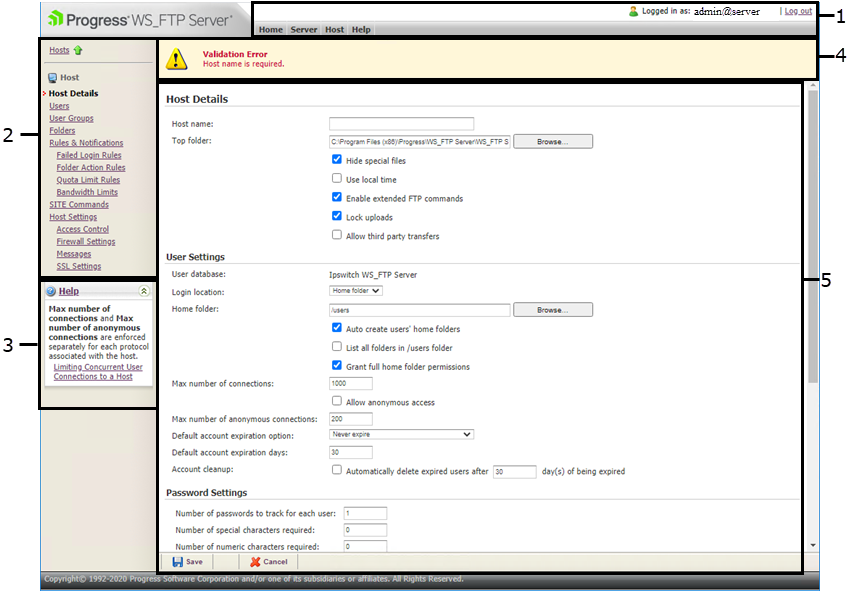
1 |
Header. The header contains the top menu, an indication of which user is logged in, and a link to log out. |
2 |
Navigation. The navigation area contains a link to the previous page, a contextual menu of links to pages that are relevant to the current page, and the help box. |
3 |
Help. Click to get help information about using the WS_FTP Server application. |
4 |
Feedback. This portion of the page displays informational messages about the processes you are completing. This area may display errors, helpful tips, evaluation status, and other information. |
5 |
Main. The main area contains the information and data for the selected page. If the page allows you to modify or create data, a Save (or OK) and Cancel button are anchored to the bottom left corner of the main area. |
Note: Some pages are designed to act as dialogs, requiring that content be saved or the action cancelled. On these pages, the top menu in the header and the contextual menu in the navigation area are not displayed.
In This Section |