Associating hosts with listeners
You select listeners to use with a host when you create a host. You can also associate a host with more or different listeners than you selected when you created the host.
To associate a host with a listener:
- From the top menu, select Server > Listeners. The Listeners page opens.
- Click the IP address of the listener you want to open. The Edit Listener page opens.
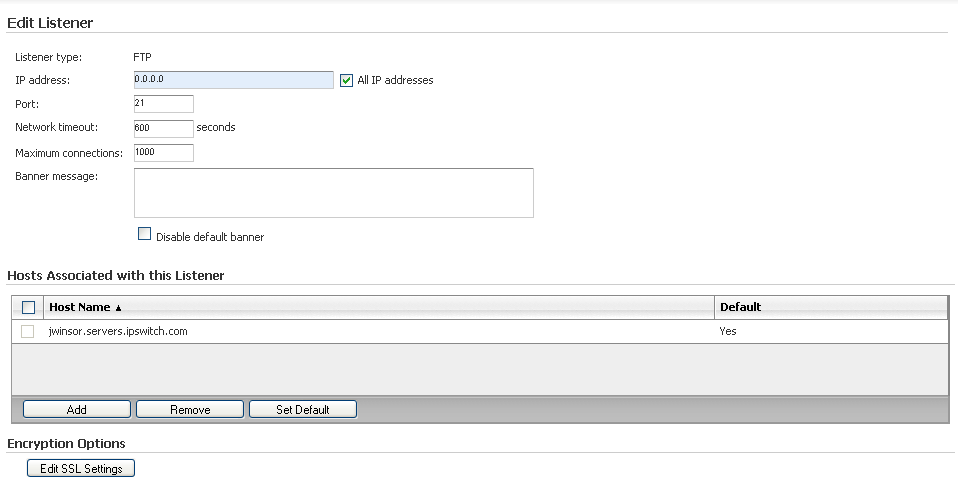
Important: If the listener you want to use is not in the list, you will need to configure it first. For more information, see Configuring Listeners.
- Under Hosts Associated with this Listener, click Add. The Select Host page opens.
- Select the new host you created from the list, then click OK. The Listener Details page reopens with the new host listed under Hosts Associated with this Listener.
- Click Save.