Creating a SITE command
SITE commands are configured per host. To have the same SITE command on multiple hosts, you must configure it for each host separately.
To create a new SITE command:
- From the top menu, select Host > SITE Commands. The SITE Commands page opens.
- Select Create. The Create Site Command page opens.
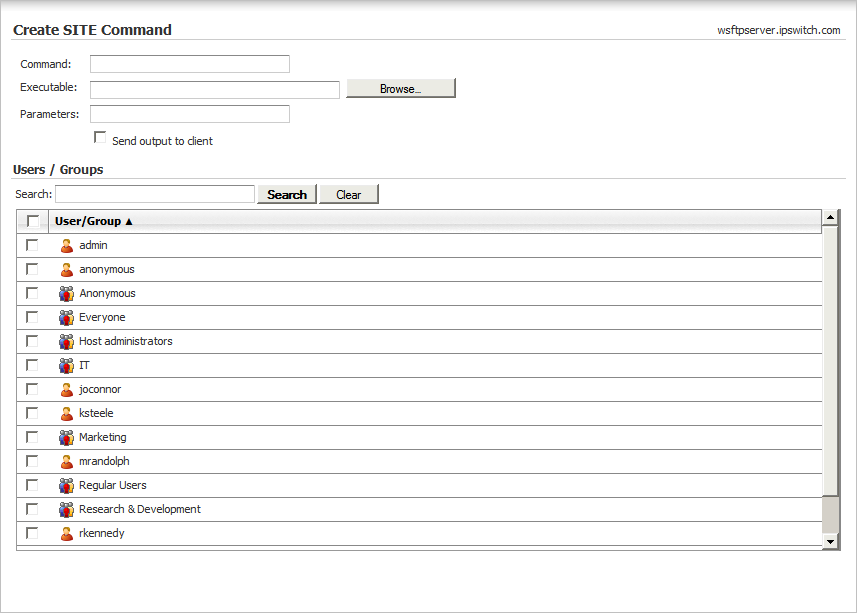
- Set the appropriate options.
- Command. Enter a name for this command. This is the name users must issue to use this command.
- Executable. eEnter or browse to select the executable or bat file that should be executed when a user issues this command.
- Parameters. Enter any arguments to pass to the executable when the command is triggered. Enter %1-%5 for the allowed number of user-defined variables, as well as any command line arguments that are to be used when the command is executed. Spaces are delimiters for arguments, so a single argument with a space will be treated as two, unless the entire argument is in quotation marks.
- Send output to client. Select this option to return the output of the executable and parameters to the user's client.
- Permissions list. This list contains all of the users and user groups on this host. Select the users and groups you want to grant permission to execute this SITE command by clicking the checkbox next to user or user group name.
- Click Save.