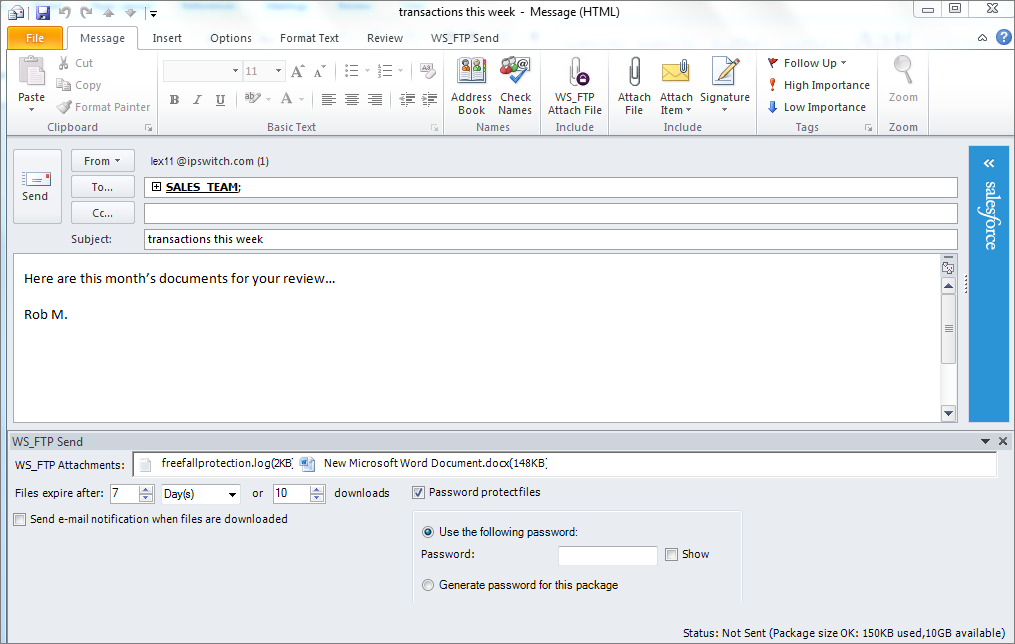About Ad Hoc Transfer Module
Ad Hoc Transfer Module is a web application that runs with Microsoft IIS and lets your WS_FTP Server users send file transfers to an individual, rather than to a folder or file transfer site. Files can be sent to any valid email address, meaning you do not have to maintain accounts for recipients, or set up temporary accounts.
Files sent via Ad Hoc Transfer Module are temporarily stored on the WS_FTP Server computer. Recipients receive a notification in their email inbox, and click a web link to access the posted files.
As the administrator, you can enable Ad Hoc Transfer Module access to any of your WS_FTP Server users. All existing user settings apply to the Ad Hoc Transfer Module account. You can also set bandwidth and quota rules for the Ad Hoc Transfer Module. These are separate from the WS_FTP Server rules.
You can set options that require Ad Hoc Transfers to be password protected, and to manage the size and availability of an Ad Hoc Transfer "package," which is the user-generated email message plus associated files.
The Ad Hoc Transfer Module provides two ways for a WS_FTP Server user to send a transfer:
- The Ad Hoc Transfer Module web interface: Users can open this interface in their web browser to send a file transfer "package" and view recently sent packages. You can set the options, such as password protection and notification on delivery, that are available to users. You provide users the web address that they will use to access Ad Hoc Transfer Module. No installation is required on the user's computer.
- Microsoft Outlook: Users can send a file transfer "package" by creating a new message in Outlook, attaching the files, and selecting Send Secure (rather than Send). You can set the options, such as password protection and notification on delivery, that are available to users. Users will need to install the Ad Hoc Transfer Plug-in for Outlook.
For information about installing and configuring the Ad Hoc Transfer Module, see the WS_FTP Server Installation and Configuration Guide.
For Ad Hoc Transfer Module setup options, in the WS_FTP Server Manager, select Home > Modules.
The screen below shows the Ad Hoc Transfer Module end user web interface.
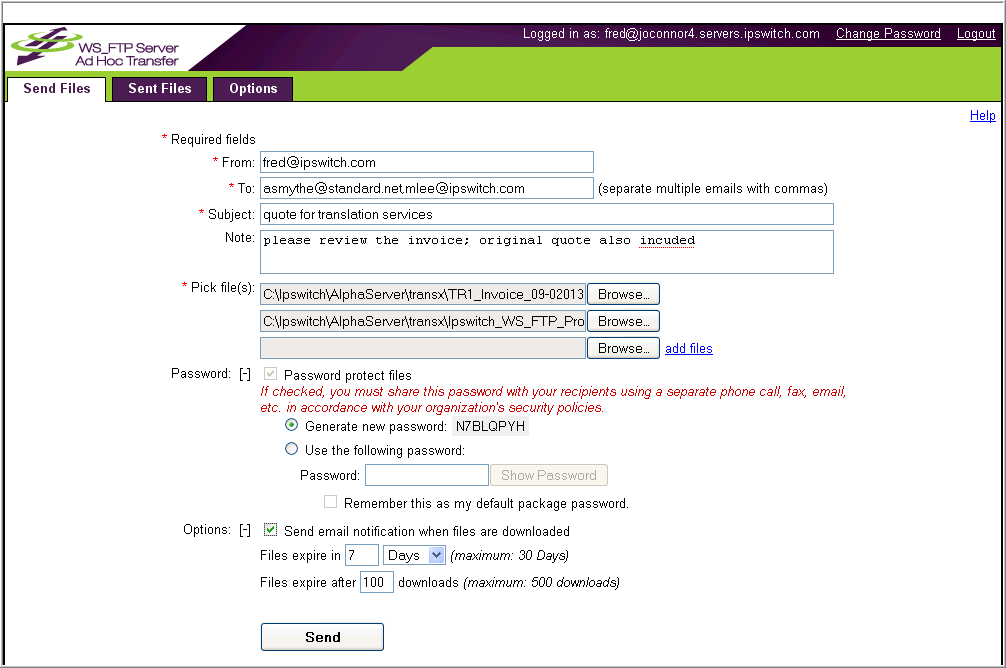
The screen below shows the Outlook compose page, with Ad Hoc Transfer Module installed. When the user attaches files and clicks Send Secure, the Send Options are displayed.