Step 2: Install WS_FTP on Both Nodes
You must install and configure the Web Transfer Module (WTM) and Ad Hoc Transfer module (AHT) on both Node 1 and Node 2. Before installing the modules:
- Import the SSL certificate to the IIS sites on each node.
- Apply the SSL certificate to the website in IIS on each node.
If you do not apply the SSL certificate to the website in IIS before installing the Web Transfer Module or the Ad Hoc Transfer module, you will have to uninstall and then reinstall the WTM or AHT module after the certificate is changed.
You must install and configure WS_FTP Server on both nodes.
- Install WS_FTP Server. Install WS_FTP Server first on Node 1 and then on Node 2. Use the Advanced install option, and use:
- IIS or Ipswitch web server
- Microsoft SQL Server database
For step-by-step instructions, see Installing and Configuring WS_FTP Server.
- Configure WS_FTP Server. On Node 1, on the Host Details page in the WS_FTP Server Manager:
- Set the top folder to the UNC path for the shared file system (NAS).
- In Impersonation Settings, specify a Windows user account that the server uses to request access to folders used by this host.
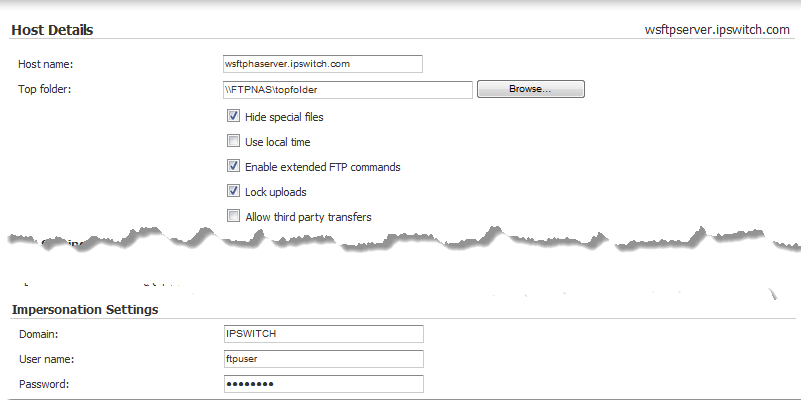
The WS_FTP Server installation creates a default host that uses the WS_FTP Server user database. To use another supported user database, you must create a new host and then configure the top folder and impersonation settings.