Assigning group access rights
From the web interface, select a device group and go to Properties for that group. There are several ways to do this:
- Select a device group from the Devices tab in either Map View or Device View, and right-click. From the right-click menu, select Properties.
- Select a device group from the Devices tab in either Map View or Device View. From the Devices Menu bar, go to Edit > Properties.
From the Group Properties dialog, you can add and edit the access rights for the selected group.
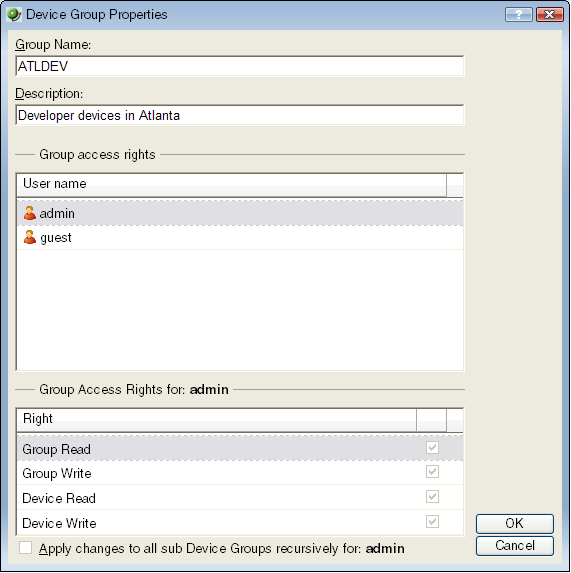
Important: You must enable group access rights for a user account before a user can add or edit access rights for a device group. To do this, the WhatsUp Gold Administrator will have to enable group access rights in the Manage Users dialog (From the WhatsUp section of the GO menu, select Configure > Manage Users).
Note: Group access rights cannot be assigned directly to Dynamic Groups. Instead, devices are governed by the group access rights assigned to the other group or groups where the device is located. For more information, please see About group access rights.