Using InstantInfo popups
InstantInfo popups provide easy access into real-time data that corresponds to the historical data viewed in performance workspace and full reports. The historical report data shows you device trends over the recent past hours, whereas InstantInfo popups provide dynamic graphs that show the latest device trends over the past minutes and seconds.
To determine if real-time data is available for a report, hover over each link in the report (in most cases, the InstantInfo popups are triggered by the link on the second column in the report). If more information is available for the link, a continuously updating graph of real-time data appears.
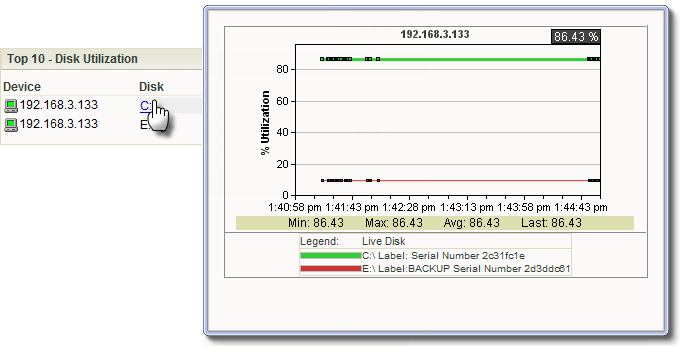
Important: InstantInfo popups require a minimum screen resolution of 1024 x 768 pixels, but is optimized for screen resolutions of 1280 x 1024 pixels and higher.