Using links in NetFlow workspace reports
Each NetFlow workspace report contains links that allow you to refine the data displayed in the report. When you click on the data in the first column of one of the workspace report's rows (or on a pie graph's wedges, or a bar graph's bars), the NetFlow Interface Details report appears with the selected data applied as a filter.
For example, as illustrated in the graphic below, if you click on ipswitch.com in the Top Sender Domains workspace report, the NetFlow Interface Details report appears with a Sender Domain filter set to ipswitch.com.
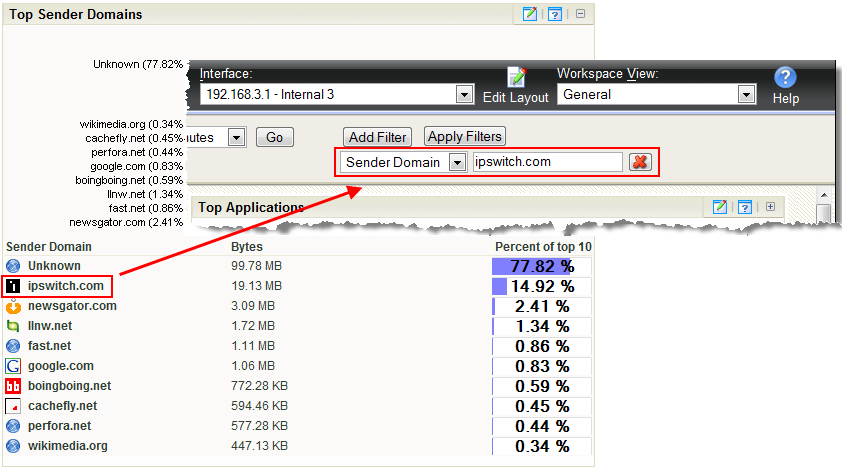
If you are viewing the NetFlow Interface Details report with a filter applied, clicking a link in a workspace report refreshes the report with the selected data applied as an additional filter (the previously applied filters remain).