About Group Reports
Group reports display information relating to a specific device group. For example, when choosing to view the Group Actions Applied report, you must choose to which group the report applies and will view only Actions applied in that specific group.
When viewing a group report, take note of the features made available to you to enhance your report viewing experience:
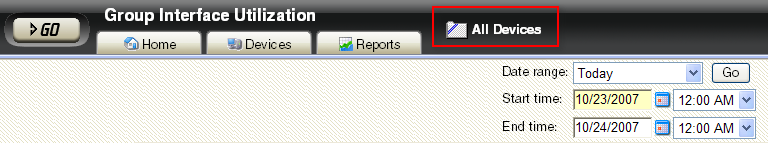
Along with the Date/Time Picker and the report icons also available to you when viewing system reports, there are two other features unique to group reports.
- The More Group Reports drop-down menu allows you to easily jump to other group reports, or to bring up the report picker to select from all full reports.
- The All Devices button, located to the right of the Reports tab, brings up the Device Group Picker dialog. From this dialog you can choose a group for the report you are viewing.