Accessing the Antispam Features
The Antispam options are accessed from two levels; the server level and domain level:
- Server level settings. Mouse over the IMail Administrator System tab, then click DNS Black Lists. The DNS Black Lists page opens.
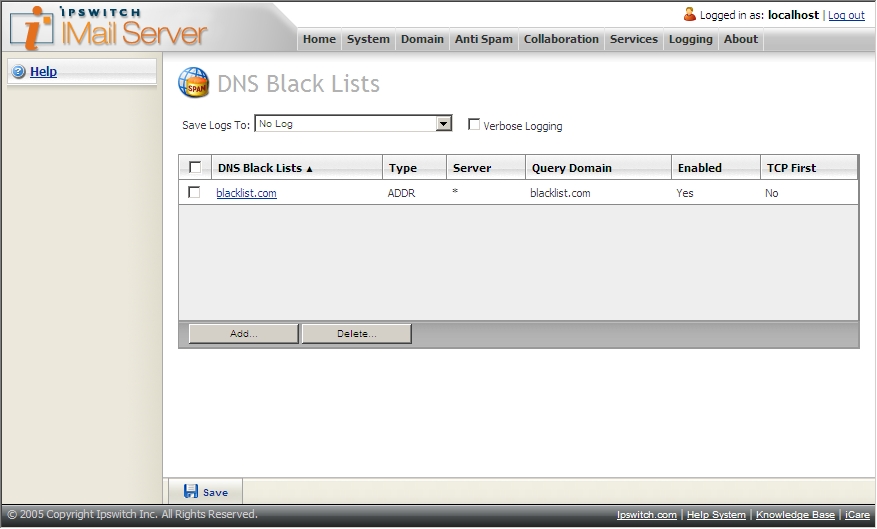
Use this page to configure and enable all black lists at the server level. All black lists must be configured and enabled at the server level before an IMail e-mail domain can use them. This lets a system administrator decide which black lists to allow an e-mail domain to use. Only black lists that are enabled on the DNS Black Lists page are available for use in domain (host) level configurations.
Use DNS Black Lists Options to add, edit and delete server black lists. All black lists that are currently configured for the server are displayed in the DNS black list.For more information, see the IMail Administrator Help.
- Domain level settings. Click the IMail Administrator Antispam tab. The Antispam Settings page opens.
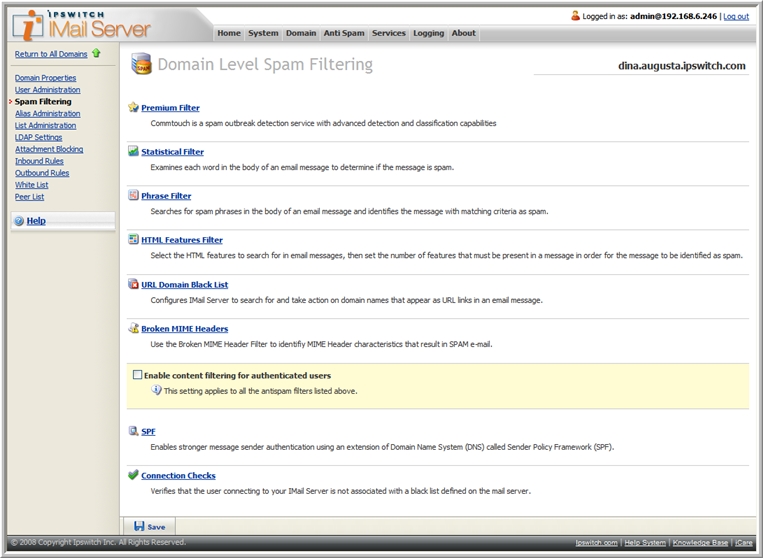
Use the Domain Level Antispam settings to enable, change, and disable various antispam filters for the selected domain:
- Premium Filter (available only with IMail Premium and IMail Plus). Provides fully automated spam protection in addition to the standard antispam filter included in IMail Server. For more information, see "Forwarding Spam to Ipswitch" on page 40.
- Statistical Filter. Examines each word in the body of an e-mail message to determine if the e-mail is spam.
- Phrase Filter. Searches for spam phrases within the body of e-mail messages and identifies the messages that are spam.
- HTML Features Filter. Searches HTML features in messages that are subject to spam. Sets how many HTML features must be present in an .htm file in order for a message to be identified as spam and the spam action to take.
- URL Domain Black List. Searches for domain names that appear as URL links in messages, and lets you set the action to take on such messages.
- Broken MIME Headers. Uses the Broken MIME Header Filter to identify MIME Header characteristics that result in SPAM e-mail.
- Enable content filtering for authenticated users. Select this option to enable content filtering for all messages that are received from authenticated users.
Note: Even if the Enable content filtering for authenticated users option is selected, content filtering is not performed on messages that are sent from system and host administrators. This prevents mail from being filtered twice in cases where a message is mis-identified as spam and the administrator then forwards it on to its intended recipient.
- SPF (Sender Policy Framework). Enables stronger authentication of e-mail senders using Sender Policy Framework (an extension to the DNS system). Provides administrators increased capability to stop incoming e-mail from forged (spoofed) e-mail addresses.
- Connection Checks. Verifies that the party connecting to your server is not part of a black list.
For more information, see the IMail Administrator Help.