Rules Syntax
Related Topic:
Condition and Quantifier Syntax
When you create a inbound or outbound rules, the rule is entered in the rules.ima (inbound) or orules.ima (outbound) file. Following are examples of the rule syntax for both a single condition and multiple condition rule and explanations of each rule element.
Note: The following characters: {} () | * + , . : \ []^$ require an escape "\" to allow being used in a search string in a rule. If you want to use one of these characters in a search string, precede it with the escape.
Example: To search for a plus sign, enter \+ in the search string.
Single Condition Rule
Syntax:
quantifier : mailbox name
Example:
The following represents the syntax for a single condition rule as it appears in the rules.ima file.
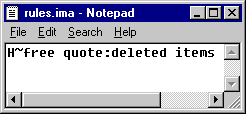
Explanation of Rule: |
|
H |
If the Header of the message (From, To, Sender, Subject, Cc ) |
~ |
contains |
free quote |
the words "free quote" |
: |
send to |
deleted items |
the mailbox named deleted items |
Multiple Condition Rule
Syntax:
!AND!/!OR!
quantifier : mailbox name
Example:
The following represents the syntax for a multiple condition rule as it appears in the rules.ima file.
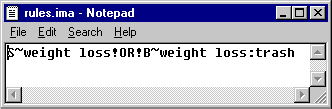
Explanation of Rule: |
|
S |
If the Subject of the message |
~ |
contains |
weight loss |
the words "weight loss" |
!OR! |
or |
B |
the Body of the message |
~ |
contains |
weight loss |
the words "weight loss" |
: |
send to |
Trash |
the mailbox named Trash |