Enabling Symantec Anti-virus Logging
IMail Anti-virus Server logs error messages and files to the Windows Application Event Log. However, logging is not enabled by default. If you want IMail Anti-Virus Server to log error messages, you must enable logging in Symantec™ Anti-virus Scan Engine Web Administrator.
To log events to the Windows Application Event Log:
- On the Symantec™ Anti-Virus Scan Engine administrative interface, in the left pane, click Monitors.
- On the Windows Logging list, select the appropriate logging level. The default logging level for the Windows Application Event Log is None.
- To save your settings click on the save
 image located at the top left of the page:
image located at the top left of the page: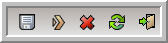
- For your changes to take effect be sure the service is restarted.
Related Topics