About Contacts
Use Contacts to add and manage contacts in Ipswitch Web Messaging. In the left menu bar, click Contacts, then click the Contacts folder you want to use.
Check with your IMail Administrator for the following:
- IMail Collaboration availability
- Location of the IMail Collaboration Client for download and installation
- Verify that correct IMail Collaboration User exists.
Once the IMail Collaboration Client has been installed and synchronized with Outlook, simply open Microsoft Outlook under Tools > Share > Settings and be sure that Contacts is checked.
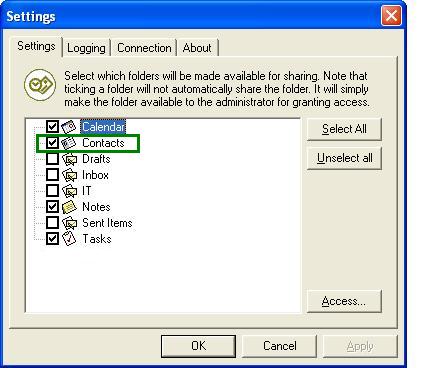
Once checked, the contacts in your Outlook contacts list will automatically synchronize and update in your Ipswitch Web Messaging Contacts. Also, if you add new contacts in Web Messaging Contacts, the new contact information synchronizes and updates in your Outlook contacts list. For more information, see Converting and Synchronizing Contacts and Contact Lists.
Related Topics