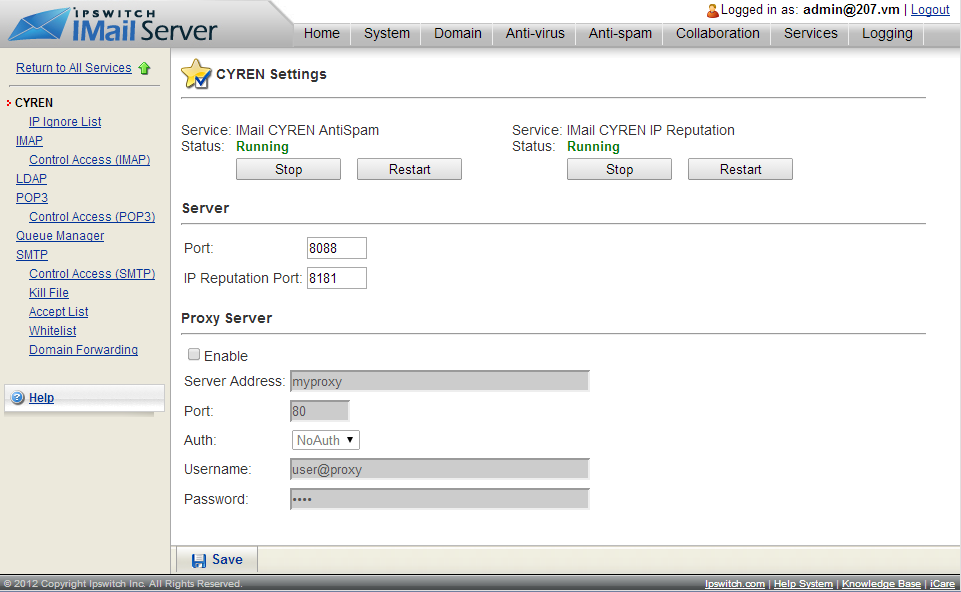About IMail Anti-spam
IMail Premium includes Premium Anti-spam technology by CYREN.
- CYREN EmailSecurity uses the CYREN GlobalView™ Cloud, which collects and analyzes billions of transactions per day, to deliver unmatched insight into, and protection against emerging security threats. Our patented Recurrent Pattern Detection (RPD) automatically analyzes collected traffic to provide accurate spam and phishing classifications based on a unique global view of outbreaks.
- CYREN IP Reputation - The CYREN GlobalView™ Cloud compiles both historical and up-to-the-minute sender reputation data from highly diverse traffic sources in every country, with coverage from managed services and network hardware devices to desktop software. Our patented Recurrent Pattern Detection™ technology automatically aggregates this high-level view of all senders, distinguishing in real time between legitimate corporate senders, valid publishers, zombies, and spammers/malware distributors.
All members of the IMail product family also include standard anti-spam features. The anti-spam features are custom configured by the administrator to identify spam and prevent it from clogging your inbox. Mail messages are passed through several layers of filters and tests to assure that maximum spam detection is achieved.
The Premium Spam Filter performance can be improved when users forward spam e-mail to CYREN. CYREN's editors review the spam submission and add spam signature information to it; then the signature is published to the global database to help other users eliminate spam.
After installing you can access the Anti-spam settings by clicking the Anti-spam tab in IMail Administrator. The Domain Level Spam Filter page appears.
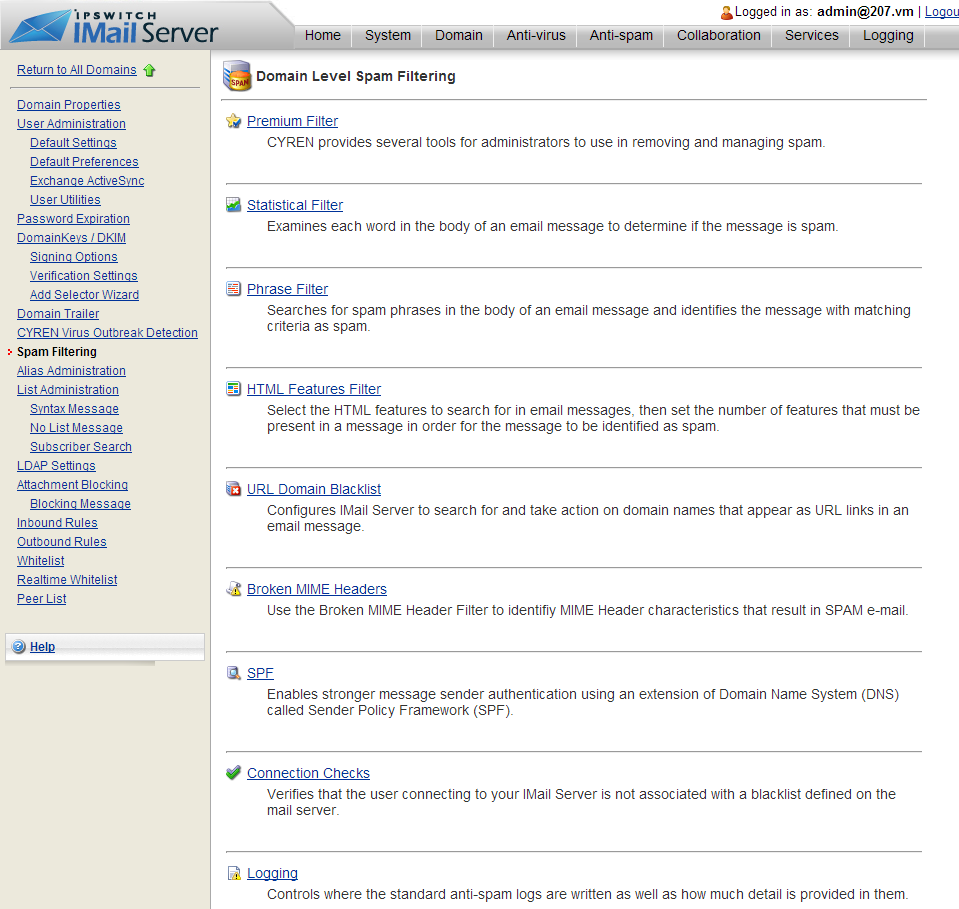
To access the Premium Anti-spam settings (available only with IMail Premium), click the Premium Filter link.

To access Premium Anti-spam Service settings go to Services > Anti-spam.