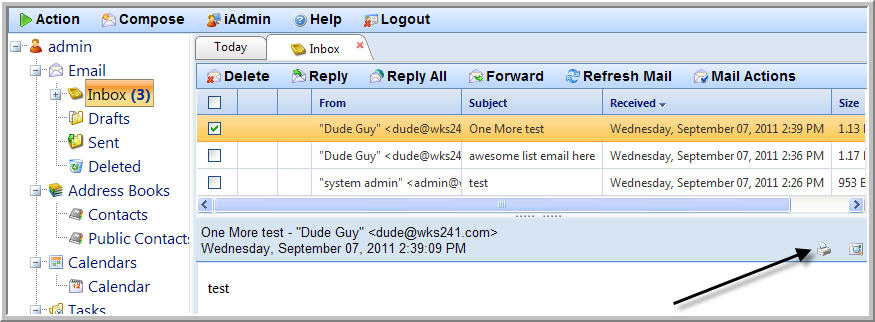Printing a Message
You can print individual email messages by clicking the ![]() Print icon in the upper right corner of the displayed message.
Print icon in the upper right corner of the displayed message.
Note: You can print only one message at a time.
To Print A Message
- Select the mail folder to display in a new tab.
- Select and display the message to be printed.
- The
 Print icon is located in the upper right corner of the message.
Print icon is located in the upper right corner of the message. - The Print dialog appears. If necessary, change the Print options in the dialog and click Print. The designated printer will print your message.