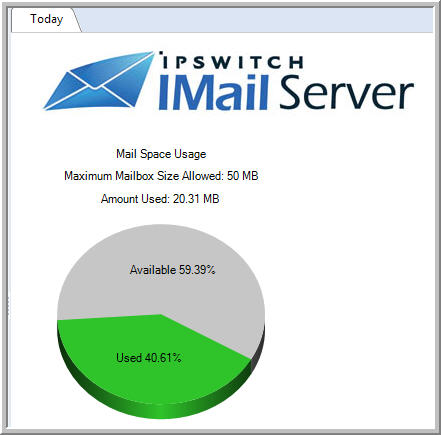Viewing Disk Space
Disk space utilization will only display if your IMail Administrator has set space limitations on your user account.
The disk space utilization will display as shown below in your "Today" tab. It shows the amount of disk space used and the maximum amount still available.
Tip: Hovering over a mailbox in the navigation panel will display the total "Folder Size" and "Message count"
Should someone send a message after your disk space limit has exceeded, it will be rejected and returned to the sender.
A simple solution to save space is to empty out the Sent and Deleted" folders. You can also turn off your deleted folder to all all messages to purge when deleted. This can be controlled from the menu Action > Manage User Options > Deleting Messages".