Viewing Unread/Read Message Count
The unread email message count displays to the right of each mail folder.
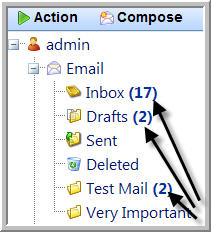
The total number of messages within a mailbox can be displayed by mousing over the mailbox.
Example The image below is displaying the tooltip by mousing over the INBOX. Displaying 17 new messages and 27 total messages.
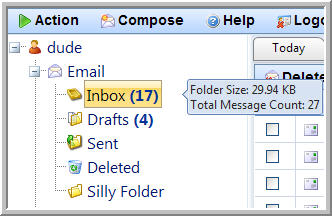
Note: The Draft folder will allows display the new message count as the total number of draft messages in the folder.